MoveIt App: Android app to Move Media to SD Card
MoveIt App: Overview
Android app for Data Transfer: We all at some point in time do have Low Storage issue which does not let us use our android phone the way we want to by not letting us Download our favorite App or Game or by not letting us take picture or videos. Most of our phones are filled with a large number of images, videos, and audios occupying a lot of space. A lot of our Media are important and cannot be deleted. So the only option left is to Transfer them to SD card to free up some space.Transferring medias to SD Card may be a hectic job as all the medias are not at one place, searching them and then moving or deleting.
Also, a lot of our Medias are useless and unwanted. So finding all the Medias which are no longer needed may be also a quite difficult job.
To make the whole process easier, efficient and to give you the full freedom to manage your Medias so that you can use your Android device to the fullest without worrying about the Low Storage there is an app Called MoveIt App. MoveIt App lets you manage your Media by serving as a Media Manager.
MoveIt App help’s you transfer your medias easily and efficiently to SD Card and also from SD Card to internal storage.It has an inbuilt Cleaner, Media Scanner, and many more features.
Features of MoveIt App:
● MoveIt App Feature#1: Transfer media to SD card – Images, videos, and audios altogether can be Easily transferred from Internal to SD Card using MoveIt.
● MoveIt App Feature#2: Transfer media to internal storage – Images, videos and audios altogether can also be transferred from SD Card to Internal storage using MoveIt App.
● MoveIt App Feature#3: Auto Transfer- Auto transfer is a one of its Unique kind of feature. It helps in transferring your media from any one location in Internal storage to any location in your SD Card automatically, even without opening the app. This feature could be quite helpful as we do not have to open the app every now and then to transfer our media to sd card. ● Cleaner- You can clean your cache, apk files, temp files, thumbnails and empty folders to boost your phones speed and also to increase your storage.
● MoveIt App Feature #4: Media scanner- MoveIt also has both an internal storage media scanner and external storage media scanner which helps in finding all the media on your phone which are not being displayed. ● Search – Search easily for your Images, videos, and audios in Internal storage and SD Card as all the media are sorted out date wise, and all the media in phone are displayed all together…
●MoveIt App Feature#5: Media player- MoveIt has an inbuilt Image,Video and Audio player which helps in viewing your media before transferring or deleting them.
● MoveIt App Feature#6: Delete- You can also easily view and delete your media in internal storage and SD Card without any hassle using MoveIt.
● MoveIt App Feature#7: Easy User Interface- MoveIt has an easy and user-friendly User Interface so that you can effortlessly and easily Transfer your images, videos, and audios to SD Card and vice versa.
● MoveIt App Feature#8: New Folder- Using MoveIt you can also create a new folder to transfer your medias to it.
● MoveIt App Feature#9: Multiselect- You can transfer images, videos, and audio altogether at the same time to SD Card and vice versa.
● MoveIt App Feature#10: Large Media- Use MoveIt to transfer a large amount of your medias to sd card and vice versa.
● MoveIt App Feature#11: Fast- Transfer your medias to SD Card quickly. Which in turn saves your time.
● MoveIt App Feature#12: Sorted Media- Transfer your medias efficiently as they are sorted date wise. So you do not have to struggle to search your medias.
● MoveIt App Feature#13: Sorted Media- Transfer your medias efficiently as they are sorted date wise. So you do not have to struggle to search your medias.
● MoveIt App Feature#14: Media Manager- Moveit also serves as a media manager as it shows, move and also delete your medias.
Conclusion
What is different about MoveiIt App is it easily transfer your medias to SD card. All the medias are sorted out date wise. Al, o all medias are at one place so you don’t need to go each and every folder search your medias and then transfer or delete them. Finally, if your phone’s on low storage MoveIt it is a must android app as it helps to free up some space and it also serves as a media manager. MoveIt can be downloaded from Play Store. Download MoveIt Apk
Also Check: Some Cool Tech Stuff
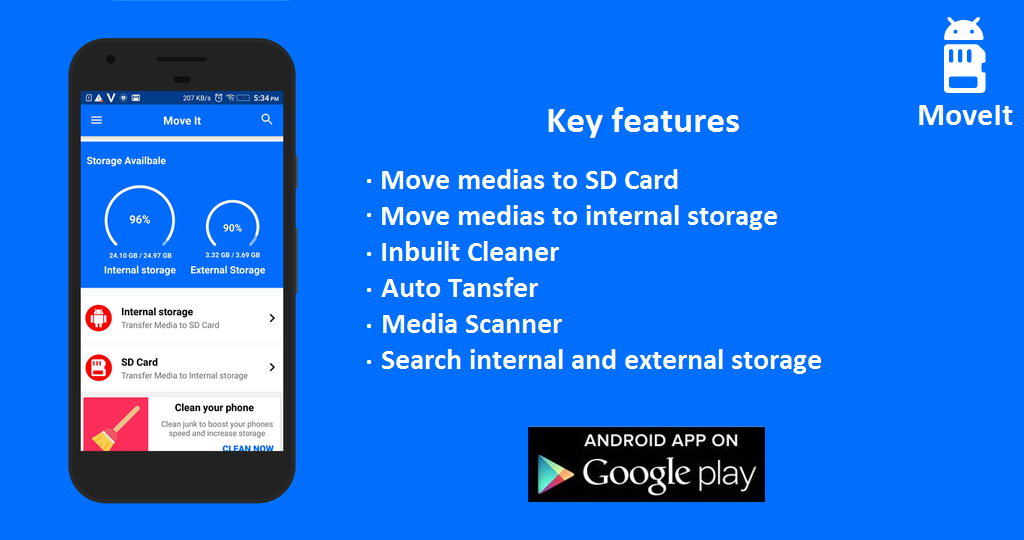
[…] Also See: Best App to Easily Move Data from Mobile to SD Card […]