HEIC is a file format used in iOS devices to store the pictures. HEIC stands for High Efficiency Image File. If you are using an iOS device with iOS 11 or later you must have noticed the change in the file format of multimedia data in the iOS devices. The reason Apple moved to HEIC is that it reduces data storage amount but retains the quality of the image.
The drawback with HEIC format for images is that it is not compatible with other devices. You can not preview the images on your desktop. In case, you need to do so you must convert the HEIC images to JPG/JPEG file format. In this article, we will explain how to convert HEIC to JPG file format.
Best HEIC to JPG Converters for Windows
1. HEIF image Extensions
This is not a converter exactly. It is an image extension that helps to view the images taken in an iOS device on a Windows PC. You can view the HEIC files in the Photos app of the Windows.
You can not convert image file format from HEIF to jpeg but you can see the thumbnails easily in your Windows PC. Cool?
Also check: Best BackGround Removal Tool Websites
2. Imazing
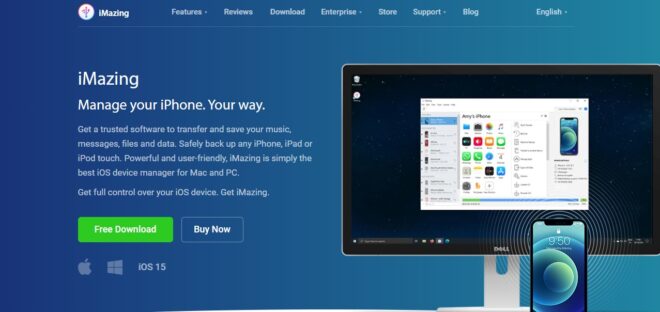
Next HEIF to JPG converter in our list is Imazing. It’s a tiny and free HEIC to JPG converter. It can convert HEIC files to JPG and also in the PNG format if you need better quality. The best thing about this free HEIC image to JPG converter is that you can simply drag and drop the files and folders in it.
It also comes with support for color profiles. It’s 100% free and you don’t need to may even a single penny to use it.
3. CopyTrans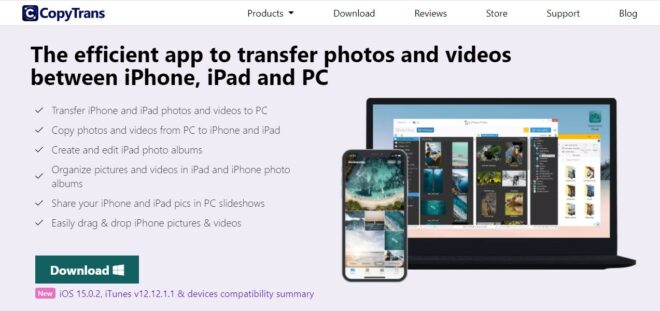
Copy Trans is another free HEIC to JPC converter tool that you can use. It can not be called complete software. Basically, it is a plugin that solves the purpose easily. You can simply open the files on your PC having .HEIC extensins, right-click on the file you wish to convert. You will see an option ‘Convert to JPEG with Copy Trans’
4. CloudConvert
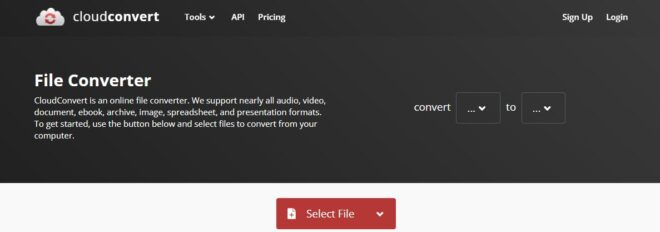 HERI
HERI
Cloud Convert is a free online HEIC to JPG converter. The best thing about this free converter tool is that you can also select the quality of the output image file. You can enter the file quality in the range of 1 to 100.
One being the lowest and hundred being the highest quality of the image not just that you can also so I add the desired pixels for with and height for the output image.
The files that you upload on this online tool are secure as no one except you can have access to those files.
5. IOS Automatic Transfer mode
This can be the best option if you don’t want to use third party apps for converting h3c image files to JPG format the iOS device has an inbuilt converter that you can use to use this option just visit the photo section under the settings app for iPhone then scroll down you will notice an option when you select this option it will automatically transfer photos and videos in a compatible format to your Mac or PC
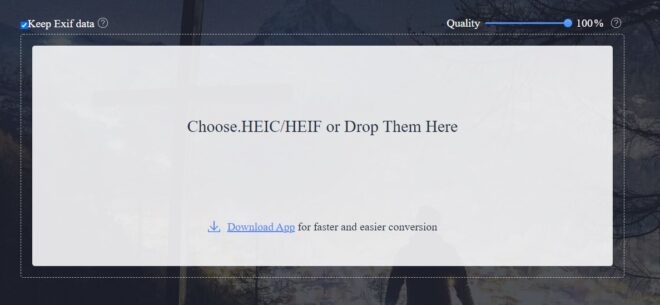
Another free HP converter for Windows 10 is powersoft CC converter you can add images of extension.py or dot and convert them to the JPG format so that you can see them on your Windows PC you do not need to worry about the compatibility of the output file format the quality the quality is not compromised.
7. HEIC to JPG
This free online HEIC to JPG converter you have to drag and drop the files in the given left column when you have added all the files that needs to be converted in JPG format you can click on the green download now button this free online tool to retain the quality does not harm it.
8. HEIC to JPG Converter by DuckHead
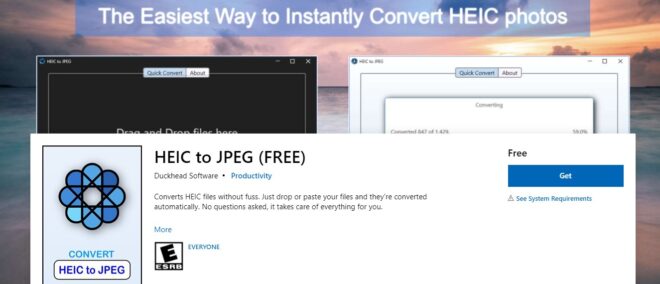
If you are a Windows user then you can find numerous software for converting HEIC to JPG. One such software is HEIC to JPG Converter by Duckhead. It is available on the Microsoft Store.
You can change HEIC pictures to JPG keeping the EXIF data. It also offers the drag and drop feature for easy upload of image files. It also offers a dark mode that works on all PCs. You can also convert the files by simply right-clicking on them in the Windows Explore >> Click on convert HEIC to JPG, as simple as that! Impressed? Download it now from the link given above.
9. iMobie HEIC Converter
iMobie HEIC Converter is another free HEIC online converter tool that you can use without downloading. iMobie HEIC converter is free to use. You simply have to select the files from your PC, upload them and you are done.
The output files with good quality will be saved to your PC. This free online to JPG file format converter has a 4.6 rating out of 5 based upon 60 reviews given by genuine users of this tool.
10. CoolUtils
CoolUtils is basically an online website for file conversion. It offers multiple file conversion options and one such option is HEIC to JPG file conversion.
Just open the right extension, upload the file to the database and download it in the desired quality. It is free of cost but to enjoy the premium features like image batch download. Bulk conversion of files with full version software.
So, these were the best HEIC to JPG Converters. Hope you found the article useful. If yes, don’t forget to subscribe to the web push notifications. Stay tuned to TechAdvises for more such interesting articles.
