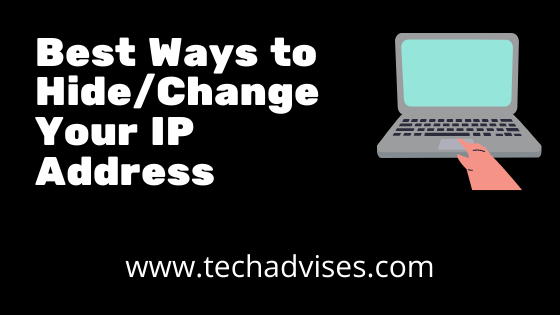Internet is a boon and a bane at the same time. While, on one hand, we get to explore everything we ever need to know and stay informed and entertained at all times. It also allows online hackers to locate us and hack into our information, which can, for obvious reasons, prove to be dangerous.
Many illegal organizations use tracking software and devices to locate us, and that can be quite easily done when someone’s IP address is available for everyone to have a look at. However, this may bring in a question, what is an IP address after all? An IP address is an internet protocol address. Every device has its unique address.
Now, let’s focus on the reasons why someone might want to hide their IP Address. This may be done to make sure nobody can track one’s device and figure out where they are at the moment. It also helps make sure no digital footprints are left behind and stops web tracking.
Best Ways to Mask your IP Address
1. TOR

Tor is basically a web browser for those who wish to protect themselves from tracking surveillance and other activities. Using TOR users can efficiently hide their locations while they still have the advantage of using the webserver. If one can use Tor’s rendezvous points, it can connect with these services.
2. IP address change
This approach is useful if you are barred from voicing your opinion in public. This sort of temporary prohibition might be aggravating at times. Changing your internet IP address can fix your problem and provide you with a new IP address, which will be extremely useful for getting a fresh start on the internet. The first step is to make your ISP change your IP Address. The second step is to unplug your modem’s power cable.
Also Check: Best Adobe Flash Player Alternatives That You Can Rely Upon
3. Web Proxies
There are still a few things one should be aware of before concealing their IP address. To begin, all private surfing takes place between the internet user and the target website. This intermediary is a proxy server that changes the IP address of the system and assigns any random IP address to the target website.
4. Opera

Check out the OPERA browser as it works effectively on unlimited VPN and needs no extra setup.
Don’t Miss: Why You Should Use FlashFox Flash browser
5. VPN
There are already hundreds of VPN applications available for both Windows and Mac. Any of these may be used to disguise or alter your IP address. When it comes to Windows, there are both free and paid VPN programs available.
However, it is always preferable to use a paid VPN software to change your IP address.
6. Cellphone networks
Cellphone networks work quickly when it comes to changing one’s IP address before using the web.
7. Browsec

One can also try using Browsec (which is a Chrome/ Firefox extension) for accessing the IP of a site that is blocked. It helps in encrypting traffic and securing a device’s cloud network.
8. Free Wi-Fi
One can utilize the free Wi-Fi services provided by a nearby coffee shop, hotel, or public area. An IP address does not travel with one’s computer; instead, it is issued by the router in one’s region. Try ‘Find My IP’ to find your public IP address. Your identity will be concealed if you use someone else’s network.
Conclusion: In conclusion, we can state that there are multiple ways of protecting yourself online by masking your IP address, and it’s up to the user how they choose to protect their device from online perpetrators. We hope this article was informative and useful!
So, these were the methods to hide or change your IP address. Stay tuned to TechAdvises for more such internet surfing tips. And yes, don’t forget to tell us which one worked the best for you.