Smartphones are nowadays no less than a DSLR camera. Mobile phone companies provide high resolution image capturing technology in smartphones. Sometimess the aspect ratio and size may become inappropriate for sharing on some platforms. For example, Instagram supports a specific size of pics.
Today, in this article we are going to share some of the best photo resizer apps for android. There are numerous photo resizing apps on google Playstore but we have curated the best ones for you.
Best Photo Resizer apps for Android
1. Photo Resizer: Crop, Resize, Share Images in Batch

If you are a social media influencer who posts pictures on different platforms then you must try this app. Each platform like Facebook, Twitter, Instagram, and Pinterest has different size format requirements.
If you don’t optimize the size and aspect ratio your picture may be cropped which doesn’t look good. We recommend using this app to adjust the aspect ratio and size. Normally when we adjust the aspect ratio and size we may lose the picture quality but this is not the case with Photo Resizer. You can retain the quality of the pics.
Another feature that makes it worth using is the Batch Resizer. To resize an image
1. First of all add your image.
2. Enter the desired output size crop the image with your fingers.
3. Then you can save, print, or share the image to other people.
You can adjust the image to 90° right or left. You can also add text stickers and use different filters for your image.
2. Photo and Picture Resizer
Another app that you can use to resize your images is photo and picture resizer. This single app lets you downsize a photo and adjust the resolution according to different formats. If you are a regular email user then you must have noticed that you can send a specific amount of data (in terms of size) in the form of images in an email.
If you want to share more pictures in a single email you need to adjust them with this app you can easily adjust the resolution and size of the images according to Facebook, Twitter, Pinterest, Google Plus, and other platforms. The adjusted images will automatically be saved to a folder title pictures/photo resizer. This also supports batch resizing which lets you resize more than one picture at a single time.
You can browse the photos using gestures and last the photo and even the pixels will be maintained. You need not compromise with the quality of the original image as the quality is not affected.

Next in our list of best photo resizer apps comes the Photo Resizer by Seely Engineering. It is another photo adjustment app that lets you adjust the resolution, modifies the aspect ratio, crop according to needs, etc. It comprises of different resizing mode
You can adjust according to pixels, percentages, or sides. The file can be saved in PNG WEBP or PNG file format the output images after resizing will be saved to your device. It also gives you a drop-down menu on the size and resolutions available.
You can select from the given size or can also adjust the quality using the quality adjusting slider. So, if you are a content creator and you regularly need to post pictures on different platforms then you must go for this app.

This is another photo resizing application that makes your life easy. You can resize the images in the desired format. You can choose whatever aspect ratio you want.
Tiny Photo lets you do batch resizing of the apps. The Batch Resize feature lets you adjust multiple images in one time frame. Apart from this what you get is picture cropping and resolution modification. If you are an Instagram creator you must try this app because this is one of the best app to resize photos for Instagram.
5. Canva
Canva is a graphic designing software popular among creators. It also has an app that offers you a multitude of functions. Canva offers you different predesigned size formats for the blog, interest, Twitter, Facebook post, Instagram story, etc.
You can choose from the desired predefined format or set your own size according to the custom size feature. You can download its app from Google Playstore.
6. PicTools

PicTools is one of the best photo resizing apps. It lets you resize the images in different sizes. You can choose the square fit, 1:1, or other ratios. The image compression feature lets you compress the image keeping the quality of the original image.
You can shrink the images to a smaller size in seconds. It also allows conversion of edited JPG or PNG files to PDF format. With the reduce button you can reduce the size of the pics without any hassle.
7. PicsArt

PicsArt is not just a Photo Resizer app. It is an all-in-one photo editing app that lets you do different tasks. You can edit any image that you want. It lets you resize the images within no time. You can set your desired size, crop the desired area of your image.
It also allows you to add texts and stickers to the edited image. You can also select pictures from its free picture database or choose your own. You can also change the background of the images or totally remove them.
 Another app in our list of the best Photo resizing app is this one. It lets you resize photos according to the size you opt for. You can choose whatever size you want or can optimize the images for different social media platforms like Facebook, Twitter, Instagram etc.
Another app in our list of the best Photo resizing app is this one. It lets you resize photos according to the size you opt for. You can choose whatever size you want or can optimize the images for different social media platforms like Facebook, Twitter, Instagram etc.
The Steps to resize the image are simple, here they are:-
2. Select the photo that you want to resize.
3. Select the percentage for resizing or choose other option if you wish to resize it to use it for your social media accounts
4. If you want you can delete the original photo.
5. Save and share the image with other users.
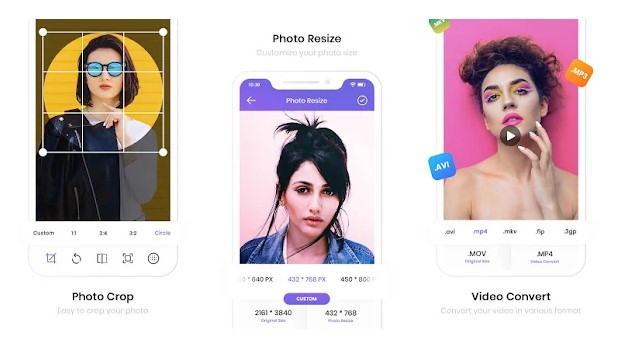
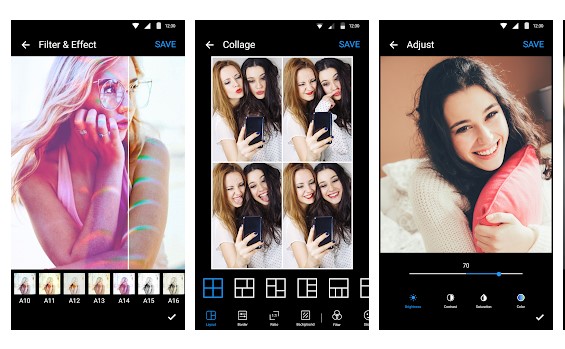
So, what are you waiting for? Download this useful app from Google Playstore.
So, these were the best photo resizer apps for android. If you are a social media creator or an image editor in an Ecommerce firm. Stay tuned to TechAdvises for more such tech resources.

Great write-up, I am regular visitor of one’s web site, maintain up the excellent operate, and It is going to be a regular visitor for a long time.
Hello very nice website!! Man .. Beautiful .. Wonderful .. I will bookmark your blog and take the feeds additionally?KI am happy to search out a lot of useful info right here in the post, we need develop more techniques on this regard, thank you for sharing. . . . . .
Really enjoyed this blog post, can I set it up so I get an email every time you make a new post?
You actually make it seem really easy along with your presentation however I find this topic to be really something that I think I might by no means understand. It kind of feels too complex and very broad for me. I’m looking forward for your next post, I will try to get the hang of it!
I really enjoy looking at on this web site, it holds good articles.
Regards for helping out, fantastic information. “Job dissatisfaction is the number one factor in whether you survive your first heart attack.” by Anthony Robbins.