Whatsapp is undoubtedly one of the most popular messaging platform nowadays. It offers numerous features like audio calling, video calling, message feature, emojis, status feature etc. If you are using third party apps or the modded version of the Whatsapp then you must have encountered this error: This Account Is Not Allowed to Use WhatsApp
Whatsapp MOD users may face a temporary or permanent ban on their WhatsApp account. If the ban is temporary then that ban can be lifted if you follow the right guidelines. In case, the ban is permanent then there is no way to recover your banned WhatsApp account. Once you are banned you may see an error message. In this article, we will learn how to fix: This Account is not allowed to use WhatsApp.
Apart from MOD version, there may be multiple reasons for account ban on Whatsapp.
Reasons for Whatsapp Account Ban
If you are doing any of the following activities on your Whatsapp account then these may be the reasons for Whatsapp banning your account permanently or temporarily.
Using MOD WhatsApp
WhatsApp MOD versions have become quite popular among Whatsapp users in the past few years. These MOD WhatsApp like GBWhatsApp, Whatsapp + may offer extra features, unlock premium kind of features but eventually their usage may lead to a permanent ban on your Whatsapp account.
Sending Unwanted Messages
If you are using Whatsapp to send spam or unwanted messages to your friends or other WhatsApp ( your potential clients) then this can affect the status of your Whatsapp account. Many service providers use Whatsapp for their service’s marketing. This can lead to a temporary or permanent ban on the Whatsapp account.
Automated Messages for marketing
Some people use Whatsapp to send bulk SMS or messages to other users. Whatsapp hates spamming and that’s why it is quite strict with bulk SMS senders or spammers.
It may ban you temporarily or permanently. Do you wish to lose your valuable Whatsapp account, if yes, then keep spamming!
Messaging unknown users Sometimes we message unknown users on Whatsapp. When we message unknown users, the other person may report you if he or she doesn’t know you.
Avoid messaging others to prevent your Whatsapp account from getting banned. When you are banned, you may see this message: This account is not allowed to use WhatsApp.
Sharing Prohibited Content: Just like Facebook, Whatsapp also doesn’t allow users to send spam content, prohibited content like adult links, websites, marketing links etc.
Sharing Virus or Malicious Files: Viruses and malicious files may harm your personal data. Stop sharing viruses and malicious files, it may ban you from using WhatsApp account. If you use Whatsapp without spamming you will never face this error: Your phone number is banned from using Whatsapp.
Use of WhatsApp Mods: Many users have already got their WhatsApp account banned due to using it with WhatsApp Mods. WhatsApp Mods like GBWhatsApp, WhatsApp+, etc., offer you better features, but there’s a security & privacy risks. The use of modded WhatsApp apps can lead to a permanent account ban.
These are some key reasons leading to the WhatsApp Account ban. If you don’t want to lose your account, avoiding these practices is best.
How to Fix This account is not allowed to use WhatsApp?
Let us learn how to recover from Whatsapp account ban. This is possible only when your Whatsapp account ban is temporary.
Contact the Whatsapp Support team in order to recover from your Whatsapp account.
1. Open your mobile web browser and visit the WhatsApp Contact Us page.
2. On the Contact WhatsApp screen, select WhatsApp Messenger Support.
3. Now fill out the form by entering your details like phone number, name, address etc.
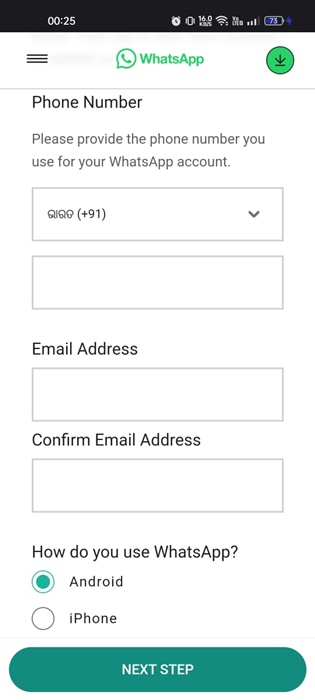
4. In this step, it will ask your device OS and why your account should be restored.
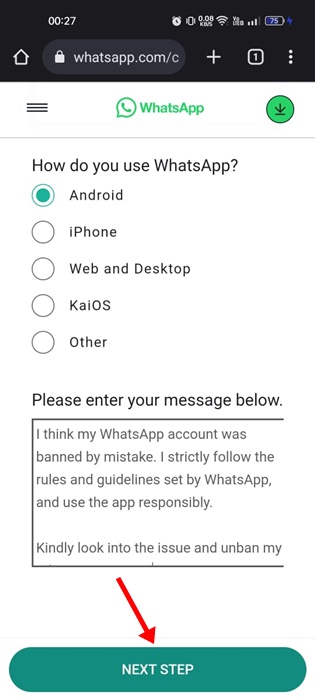
Your WhatsApp account will be reviewed and the team will see if your account should be restored.
Also Check: Best websites for Safe APK Downloads
WhatsApp account Temporary Ban Recovery
If you too have got your WhatsApp account temporarily banned and looking for ways to recover your Whatsapp account then you are at the right place.
Fill out the Whatsapp account ban recovery form by entering the details like Name, phone number, address, email etc. You can also write a mail on the email id given below.
WhatsApp Email Support: support@whatsapp.com
Take Help from Twitter
If contacting the Whatsapp Support team doesn’t solve your issue, take help from Twitter. You can use the Twitter handle of Whatsapp to get your query solved. You can share your details on the handle through direct message.
