Amazon is a marketplace that has secured a trusted name and place among customers. I myself prefer Amazon when it comes to online shopping. It has a better quality of products as compared to Flipkart and other marketplaces.
Whenever we place an order, Amazon asks us to enter the address. Many times it happens that we enter an address and we receive an error: This item can not be shipped to your delivery location.
There maybe various reasons why amazon is showing you the error:
“This item cannot be shipped to your selected delivery location. Please choose a different delivery location”
All the amazon products may have different policies. Let us know why we are getting this address error.
”
- The product is restricted to the area you’ve selected.
- The product exceeds dimensional shipping limits.
- The item is ineligible to ship because it’s oddly shaped.
- The product doesn’t comply with the laws and regulations and Amazon’s policies.
- The delivery carrier can’t deliver to certain address types.
- The product is unavailable in your location due to government import/export requirements.
- The item may be restricted from shipping to your location due to manufacturer restrictions or warranty issues.
- The item is not available to ship to an international address.
- The seller doesn’t offer international shipping or ship to your address due to the nature of the product. “
How to Fix This Item Can not be Fixed
1. Choose a Correct Address
Make sure you are using the correct address. When you order something you may be prompted to select the delivery address. Make sure you enter the correct address for timely delivery.
Also Check: How to Block A person on Threads App
2. Choose a Different Seller
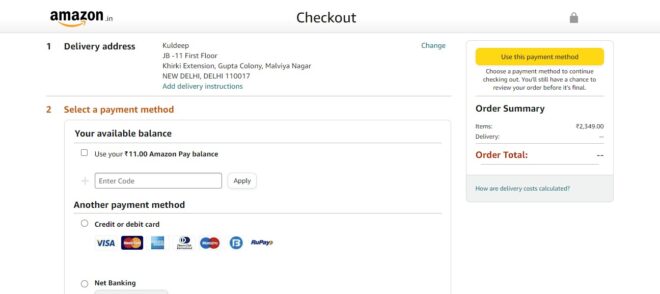
There are multiple sellers for a product on Amazon.Whenever we place an order by default the order is placed from a seller having the buy box. When you scroll down you will see different name of sellers. Each seller has different pricing and delivery options.
Select the seller which suits your pricing budget. Not all sellers delivers to all the locations, make sure that your seller is delivering to the added location.
3. Use a Different PIN Code
Sometimes a seller may not deliver to a particular PIN code. Try using a different pin code, a different address ( your alternate address ) and see if the problem resolves.
Also Check: Amazon Low Price Phone Services for Prime users
4. Try After Sometime
Sometimes there may be a technical glitch that shows the error: This item cannot be shipped to your selected delivery location. Please choose a different delivery location’ Wait for some time and try again. You can also refresh the page. Sometimes it may happen because of a bug on some pages.
5. Contact Amazon customer Support
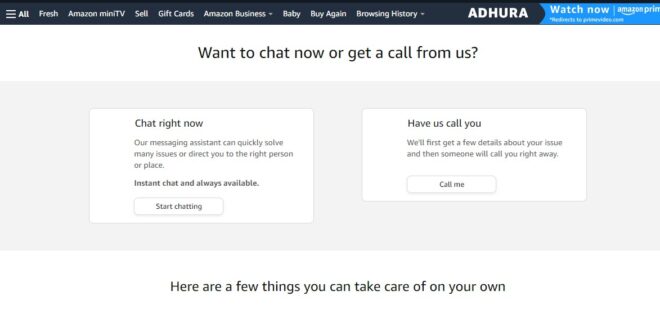
If you have tried all the measures but are still not able to place a successful order for a particular delivery location, try contacting the Amazon customer Support. Amazon Customer is quick in providing resolutions. They may figure out the exact issue and provide you with some measures.
You can use email support or directly call on the central customer support number of Amazon. They will call you back. You can use the Amazon app for reaching out to customer support. Just visit the help page >> customer support and use the chat or call option.
So, these were the methods to fix the’ this item can not be shipped to this delivery location ‘ error on Amazon. If you have any queries, feel free to ask us through the comments section below. Stay tuned to TechAdvises.
