WordPress CMS has made the life of web developers much easy! With the help of WordPres designing a professional website has become much easier. WordPress also gives you the feature to display your personal or business account’s Instagram feed on your blog pages.
Instagram has become popular among general users, business owners and customers. Almost all the businesses are present on Instragram. Instagram is a useful to target your potential customers. If you have a blog that then you can display Instagram feeds of your personal profiler or an account for your product or your services. This will help you to display your latest products or services to your blog visitors too.
It will also increase your chances of gaining more followers for your Instagram page. To display Instagram feeds there are various plugins present on WordPress. I personally checked few plugins for showing Instagram feed and have selected the best ones for you. Oh, you want to thank me for this? Yes, you can do it later in the comments section.
Let us check out the best WordPress Instagram plugins to display feeds.
Best WorPress Instagram Plugins to Display Feed
1. Smash Balloon Social Photo Feed

When I searched for best WordPress Instagram plugins for showing Instagram feed then this one popped up on the top. It has 4.9 rating on WordPress and most of the reviews are positive. The name of the plugin recently changed after a trademark complaint from a brand. Earlier the plugin was named as Instagram Feeds.
Smash Balloon Social Photo Feed allows you to display posts from your Instagram feed in a single feed or the way you wish to display them. Let us explore some amazing features of this WordPress Instagram feed plugin.
Features of Smash Balloon Social Photo Feed
- Easy Setup: the best thing about this plugin is that it is very easy to set up on your WordPress and has many customization options.
- You can show your blog visitors your Instagram feed in a single feed or multiple design style.
- Mobile Responsiveness: The Instagram feeds displayed are mobile responsive and easily aligns themselves when a user is opening your blog or website in mobile device.
- Completely customizable – you can customize and decide the number of posts you want to show in one single feed. You can also select the height and width of the Instagram feed that you are displaying according to the widget area or page you have selected
- Display multiple Instagram feeds on the same page or on different pages throughout your site
- GDPR Compliance – automatically integrates with many of the popular GDPR cookie consent plugins and includes a 1-click easy GDPR setting.
- Shortcodes makes life easier. It is very easy to display your feeds wherever you want. You can simply copy the shortcode for the Instagram feed that you wish to display.
- Different Photo Feeds: You can display the photo feeds in thumbnail medium or full sized formats.
- Loading more Photos: Instead of displaying the complete feed you can display few of the posts in a feed and use the load more button to show more. This becomes useful if the number of posts are too many.
The plugin is free to use for basic use. If you are looking for more features like showing feeds for hashtags and tagged accounts then you should go for the Pro version. The Pro version will cost you 49$ for a single website.
Also Check: How To Enable Dark Mode for WhatsApp
2. Social Feed Gallery

Social Feed gallery is another useful plugin to display Instagram feeds on your WordPress blog or website. It allows you to display your posts in a gallery form or beautiful designs according to your customization choice.
The plugin has 4.5 rating to this date and around 70000 reviews. It offers a lot of features to its users. You can add custom buttons, masks and backgrounds for your feed. It is considered as one of the best social feed plugin for WordPress.
Let us explore some features of Social Feed Gallery WordPress Instagram plugin.
Features of Social Feed Gallery
- Simple Set up: The set up of this plugin is quite easy and in no time you can see your Instagram feed on your blog page.
- Automatic Site Update: Proper Caching of Images and data from Instagram.
- The loading time of posts is less and loads faster.
- Customizable Pop Up Light box
- Customization features: allows users to change the overall appearance, positioning and view layout of the Instagram feed.
For basic use you can use the free version but if you go for the Pro version of Social Feed Gallery you will get more features like Multiple Instagram user accounts, boxed mode for Instagram gallery, option to display caption in Instagram image popup etc.
3. 10 Web Social Photo Feed
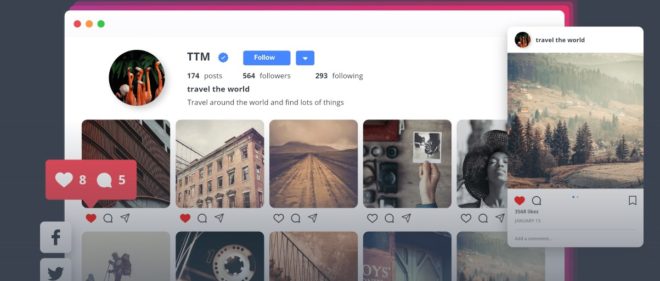
Another superb plugin to add Instagram feed on your Wordpres blog is 10 Web social Photo Feed. This plugin lets you display customizable feed on your blog or website. Nomore waiting for slow loading of the feeds. This plugin makes sure that your Instagram feed loads as fast as possible.
It also give users the option to download the images from Lightbox or send them in SM. The plugin has 4.6 rating and around 2 million plus downloads. You can display posts from a user account or hashtags ( available only in pro version). The best thing is its mobile responsiveness. The feed adjusts itself according to the device you are using.
Let us check some prominent features of this cool Instagram feed display plugin for WordPress.
Easy Set up: Setting and configuration of the plugin for your WordPress blog is quite easy. You can set it up in less than 5 minutes.
Customizable formats: You can display your Instagram feed in your desired formats.
Infinite Scroll: you can use the infinite scroll option to display the feed in scrollable format. This saves your blog’s space and you can use that space for advertising banners for more blog monetization.
Easy to Publish: With no time you can display the feeds in a blog page or your blog sidebar. Even a beginner WordPress user can do it.
Advanced Lightbox: With advanced light box you can display post captions and user comments.
Pro Version Price: 25$
So, all these features makes it one of the best Instagram plugin for WordPress.
Also See: How to Download Instagram Photos and Videos
4. Enjoy Social Feed Plugin

It is one of the most user friendly plugin to add Instagram Feed. You can embed Instagram feed on your website or blog by using hashtags or public Instagram accounts. You can surprise your regular blog visitors with appealing Instagram feeds, you can show the feeds in multiple formats like Carousel, lightbox library etc.
Shortcodes to make thing easier for you. Simply use the shortcodes and display the feed wherever you wish to display like the sidebar widgets, home page or the posts page. Unmatched responsiveness and optimization for mobile devices. Let us learn more about Enjoy Social Eed plugin’s features
Features of Enjoy social Feed Plugin
- Easy to display Feed from your personal or business Instagram account
- Display Instagram feeds using hashtags
- Display profile based Instagram feed in seconds
- Easy set up for blog sidebar widget
- Activate navigation menu in the carousel view
- Set the number of images you wish to display in the Instagram feed
- Show selected number of rows and columns according to your needs.
- Instagram Carousel feed and Instagram Grid feed to add with Shortcode
- Shortcodes feature for easy integration in editor and post page.
- Transition Effect for interactive view.
5.Spotlight Social Media Feeds
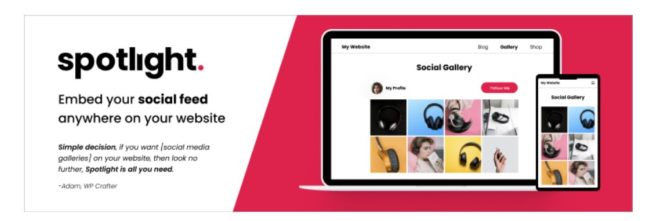
Spotlight became popular among WordPress blog users in no time. The credit goes to its numerous superb features and customization options that separates this plugin from the crowd. What makes this plugin distinct is that you can see in real time how your feed will actually appear directly when you are setting them up.
You can simple sign in your Instagram account, get the embed code and display your Instagram feed in pages, sidebar or wherever you want. It has a lot of features, let’s talk about them sequentially.
- Supports one or multiple Instagram account
- Display multiple posts from different Instagram accounts in one single gallery.
- Create as many Instagram feeds as you want.
- You can show photos, videos and IGTV videos of your Instagram account.
- Grid design available
- Show Instagra posts according to date or name.
- Change the number of columns in the feed.
- Customize designs the way you want.
- Set number of posts to be displayed in a feed.
- Display your bio and account avatar in the header section.
- Display bio text for each feed or post.
- Add your custom text with the Follow button.
- Change the size of the Instagram feed or have it to automatically take up any area it is embedded into.
- Popup lightbox on click to display full-size photos and playable videos directly on your website.
- Use the Load more button to display more posts if you want a minimal view by default when a page is loaded.
Paid Version Price: Starts from 49$ for 1 Site
So, these were the features of one of the best social feed plugin for WordPress.
Well, here we end our list of best WordPress Instagram Feed Plugins. If you are a social media influencer along with a blogger, or run your business actively on Instagram then you must use these plugins. We will bring more such WordPress plugins knowledge content for you. Till then, stay hooked to TechAdvises and don’t forget to follow us on Facebook.
