Facebook has become one of the most popular social media platforms. With the help of Facebook, you can connect with people from different parts of the world, your friends, and your relatives.
Facebook keeps bringing new features for its users. A few months back it came up with Facebook Dark mode which was liked by most of us. You can make many friends on Facebook and chat with them. Many times it happens that we want to hide our online status on Facebook from a specific person. Have you ever thought about how to do it? No, don’t worry we will explain how to hide online status on Facebook.
How to Turn Off Online Status on Facebook
In this section, we will explain how to hide your active status on the Facebook web. Just follow the steps given below.
Open Your Facebook account in the web browser you are using.
Open the messenger by clicking on the messenger icon.
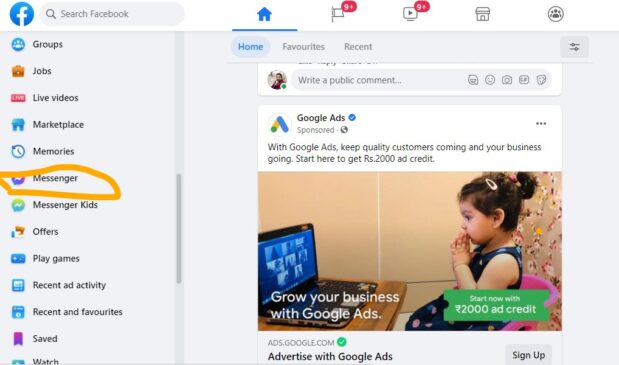
Click on the three dots and then click the preferences option in the dropdown menu.
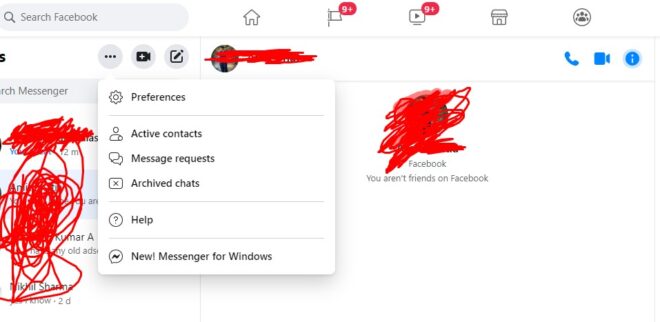
Also Read: Best Free Android Apps to Edit Your Instagram Reels
It will open a popup. In that pop up click on Turn Off Active Status’ to turn off your online status on Facebook.
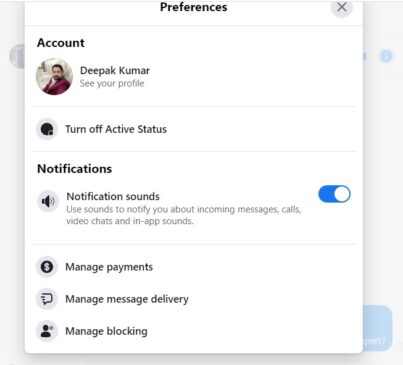
Now it will ask three options
Choose the correct option from the options given in the picture and click on OK.
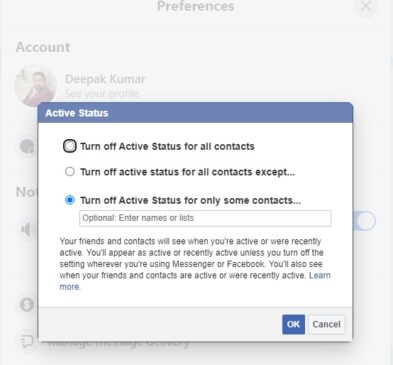
Done. Now, your online status will not be visible to specific people whom you have hidden from seeing your active status on Facebook.
Don’t Miss: Best Instagram WordPress Plugins That You Must Use
Now, we will explain how to hide your online status on Facebook App.
Open the messenger in your android smartphone
Click on the messenger icon and open your profile picture by tapping on it.
Now move towards the Active Status option.
Turn of the ‘Show when you are active’ option by clicking on it
You are done, now your online status will not be visible to anyone even when you are online.
So, these were the steps to turn off online status on Facebook app and Facebook web. This was Deepak Kumar here to impart some useful tech knowledge to you. If you found this article worth your time, don’t forget to subscribe to our web push notifications so that you don’t miss any important tech news/tricks update.
