PDF format has become essential for day-to-day documents like resumes, biodata, and other office documents. Many companies prefer PDF format for official documents. Many times you may wish to edit your PDF file. You may find it hard to resize or crop the PDF if you don’t have any premium PDF editor or the right knowledge.
In this article, we are going to share the best ways to crop your PDF files without using any premium PDF editors.
Also Check: 3 Adobe PDF Reader Alternatives you Can Try
How to Crop PDF Files For Free
1. PDF Resizer
PDF resizer is basically an online PDF editor tool that helps you to make modifications to your PDF file. Not just cropping, it offers numerous editing options like merging PDF, editing PDF, converting PDF. It serves as the best online PDF cropping tool.
You can also rotate or Optimize your PDF files. so if you want to Crop a PDF then you should click on the crop PDF tab in the given menu on the top.
Let us learn the steps to crop your PDF file from PDFResizer
Step 1 Visit PDF resizer.com on your laptop or desktop.
Step 2 Click on Crop PDF Tab on the top.
Step 3 Look for choose files option and choose the files.
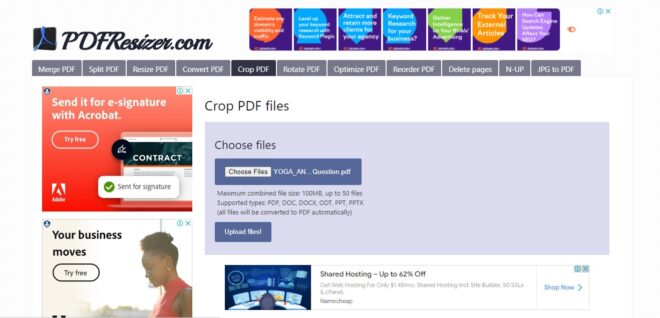
Step 4 Click on the upload files button and let the files be uploaded.
Step 5: Click on the Crop button to crop the PDF’s selected area.
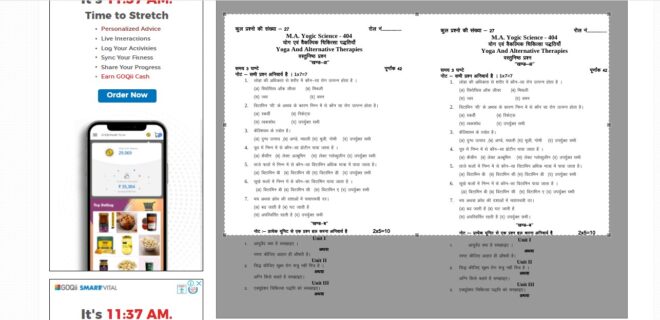
Step 6: Select the desired area. PDF Resizer also gives the option of Autocrop.
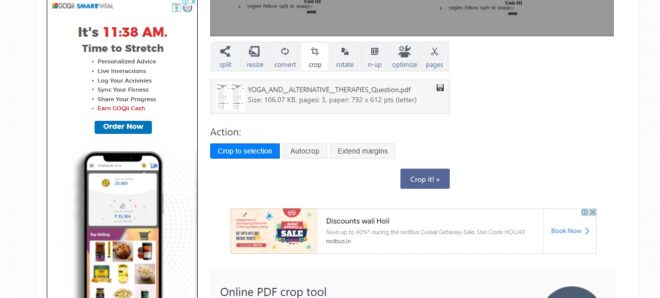
Step 7: Click on the Crop it button and then click on Download button to download the cropped PDF file.
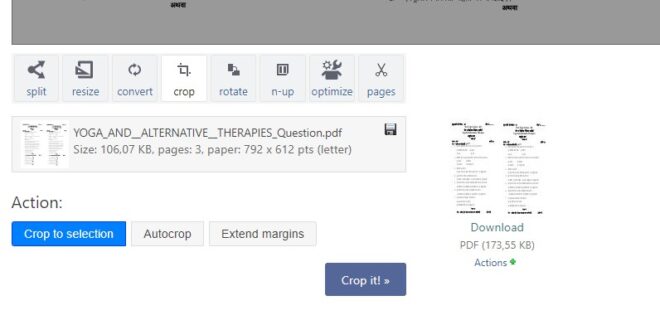
2. Using Sejda PDF
Sejda PDF is another online PDF editor tool that is totally free to use. You don’t need to spend your money on buying any Premium PDF editor. Let us learn how you can crop your PDF using this utilitarian tool.
How to Crop PDF file using Sejda PDF
Step 1: Open Sejda.com on your laptop or desktop.
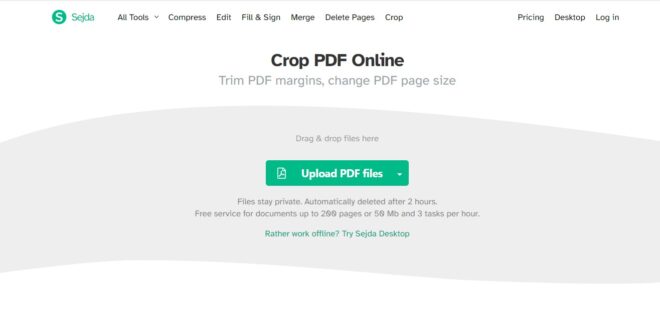
Step 2: Upload the files and then it will show you the options to crop the files. It will show 3 options, we chose the 3rd option i.e. preview the cropped file.

Step 3: Now click on the Crop PDD button in green colour.
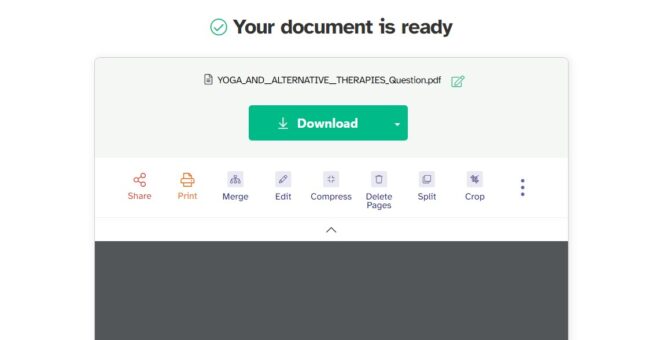
Step 4: Download the cropped file. Below you can notice that the PDF file has been cropped.
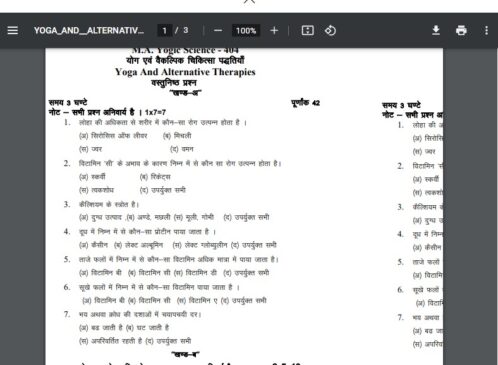
Also Check: How to Remove Password from a PDF file
3. Using PDFCandy
PDF Candy is an online PDF tool that lets you crop, merge or convert your PDF file into a word file. If you are looking for free online tools to crop PDF then you are at the right place.
Candy PDF lets you crop PDF easily. You can trim the desired area of the page and can remove extra margins.
Also Check: How to Create and Import PDF in PDF Reader
To crop a PDf file follow the given steps:-
How to Crop a PDF file using CandyPDF
Step 2: Open Candy PDF on your desktop or laptop.
Step 2: Add the file to the online tool using the Add File button
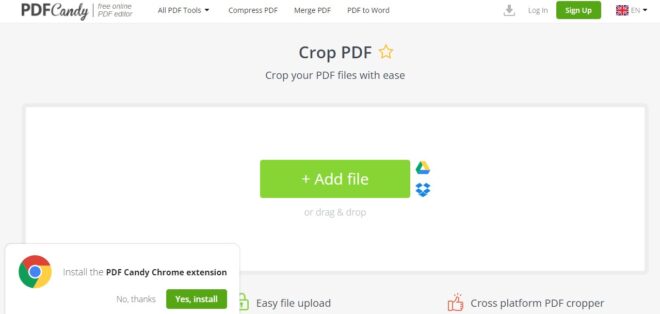
Step 3: Select the area that has to be cropped and then click on the crop PDF button.
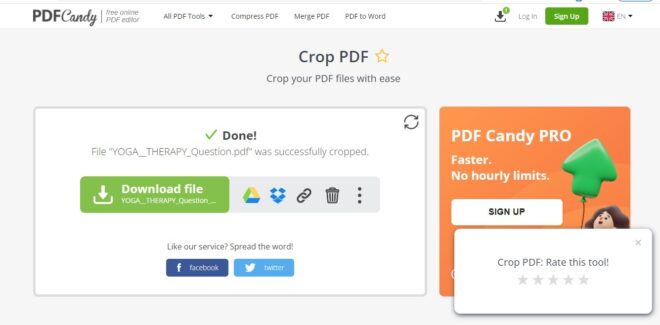
Step 4: The cropped PDF file will be downloaded with the selected area. Now you can use the PDF file wherever you want.
So, these were the methods to crop PDF files for free. If you have got any queries, regarding the above tools feel free to reach out to us through the comments section below. Stay tuned to TechAdvises for more insightful tech tutorials and knowledge of online tools.
