A podcast is a medium to express yourself to the world. You can share your knowledge about a particular topic, your thoughts about an issue .etc. through this audio-based platform. A lot of influencers have started creating their own podcasts. The podcast community is less crowded as compared to Youtube and blogging platforms. It means that it still has low competition and if your content is worth listening you can generate a good number of followers in less time.
There are a lot of android apps available on Google Playstore that have made podcast creation quick and easy! Today, in this article, we will discuss the best android apps to create your podcast. We will also explain how to record a podcast on your phone. A lot of podcast creators have been doing so and this has helped them get their voice heard all around the world. Are you too ready to share your voice with others? Check this out:-
Best Apps to Record Your Podcasts
1. Anchor – Make your own podcast
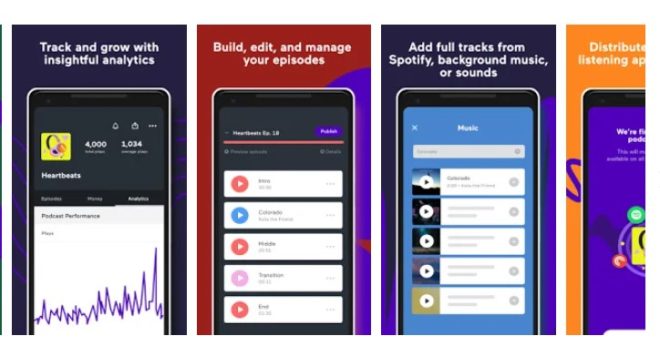
Anchor is an android app by Spotify to help you create professional podcasts directly from your smartphones. You create your podcast, share it on different platforms like Spotify, Google Podcasts and Apple Podcasts, etc. You can also monetize your podcasts and earn money from them. When listen base grows well, you may start getting paid sponsorship from different brands.
Anchor supports most of the external mics. You can use external mics for better audio quality. The hosting is 100% free, you don’t have anything to host your podcast episodes. You can collect the voice messages of your listeners and play them in your podcast.
You can track your audience. You can check the demographics and the audience stats on different platforms. Stats will help you to learn how fast you are growing.
You can also monetize your podcasts. You can earn from your podcasts by adding Anchor sponsored ads. You can record those custom ads and play them during your podcast at desired time frames. Isn’t that cool? So, all these features make it one of the best android apps for recording Podcasts
Anchor App Technical Specifications
Android Requirement: Android 5.0 and above
Number of installations: 10,000,000+
Offered by: Spotify Ltd.
App Size: 92 MB
2. Podbean – Podcast App and Podcast Player

Podbean is another free podcast app for android users. It offers in-app purchases if you are looking for more features and paid subscriptions. It is one of the best apps to record your podcast. You can listen to top podcasts from popular podcast creators from around the world and top networks like BBC, NPR, etc.
Podbean has been nominated as “Top podcast player apps, 50 best podcasters for Android and iOS” by TCC.
Finding out the podcasts is easy on Podbean. You can type the name of the podcast channel or the name of the author in case you don’t remember the name of the podcast channel. You check out the recommended podcasts from different categories like Life, motivation, productivity, entertainment, etc.
It is not just a podcast player app, you can also create high-quality podcasts and share your voice with the world. It has an inbuilt podcast studio where you can produce professional podcasts. The app lets you edit, merge, trim audios. You can also select and add suitable background music and sound effects.
Social sharing is easy. You can share your podcasts with your friends, office colleagues, and others. You can also add a custom eye-catching banner for your podcast episodes. You can get notifications about the latest podcasts from your favourite podcasters.
Podbean Technical Specifications
Android Requirement: Android 4.4 and above
Number of installations: 5,000,000+
Offered by: Podbean – Podcast & Radio & Audiobook
App Size: 28 MB
Google has a lot of apps for productivity and entertainment. Google podcasts is one such app for podcast creators who want their voice to be heard by millions. Let us see what all does Google podcast android app has to offer.
Discover podcasts from around the World
● Subscribe to your favourite podcasts and listen to them on the go.
● Prioritized Podcast episodes and recommendations
● Check out the latest trending podcast episodes from top creators.
Custom according to your mood
● Listen to your favourite parts and you can also skip the silence in between
● Make your own playlists
● Track your purchases, paid podcasts, history, etc. all in one place.
Supports multiple platforms
● Google Podcast app supports various platforms. You can enjoy the podcasts on mobile, tablet, or speakers.
● Auto-download shows to listen offline and on the go.
● Discover podcasts using Google Search and Google Assistant.

It is another android app for recording podcasts. It lets you record a live podcast or already saved podcast by adding background music and sound effects. You can share your content with your Facebook and Instagram audience and also on other platforms with a single click.
It has a live chat option that lets you communicate with your podcast listeners. You can also mix different soundtracks. It also supports external mics for a better output. Not just that its auto-post to Facebook and Twitter feature saves your time. Isn’t that cool?
Spreaker Studio App Technical Specifications
Android Requirement: Android 6.0 and above
Number of installations: 1,000,000+
Offered by: Spreaker, Inc.
App Size: 21 MB
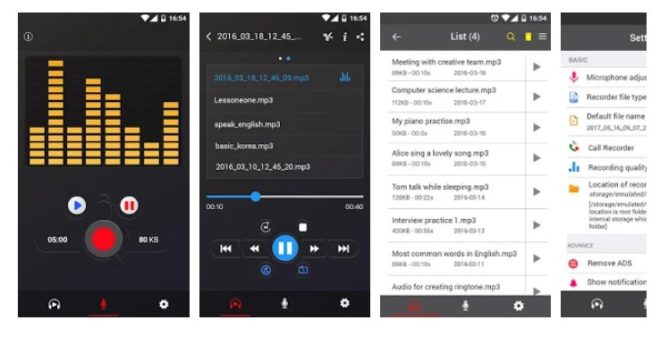
This is not a podcast app. It is one of the best voice recorder apps for android. You can use it to record your high-quality podcast and save the audio file on your device. Later, you can edit the file and add it as a podcast on different podcast platforms. It offers clear recording and supports various external mics for recording.
So, these were the best android apps to record your podcast. So, what are you waiting for! Record your first podcast today and let the world listen to you. Stay connected to TechAdvises. We will bring more such useful content for you.
