In our day-to-day life, we need to send and receive images sometimes when we are filling out an online application form we need to upload the images in the prescribed format. While we are reducing the image size the image may lose their quality so today we will learn how to resize images without losing their quality. Stay tuned throughout the post to learn how to resize the picture online.
Benefits of Image Compression
Image compression has many benefits. Let us explore some of them below.
Faster loading of webpages: If you will use a compressed image for your website then the webpages will load faster. Make a habit of using jpg images with reduced size instead of using PNG high-quality image on your website.
Less usage of bandwidth: Reduced image size ensures less usage of bandwidth. It saves bandwidth.
Better user experience: Faster page loading due to image compression will offer a better user experience. It will save their time and ensure smooth web navigation.
On our PC or Windows device, we may use software like Paint, Microsoft Office and Picture Manager to resize the images but sometimes ti is quality maybe how to recycle There are many websites that allow you to resize images online without compromising quality.
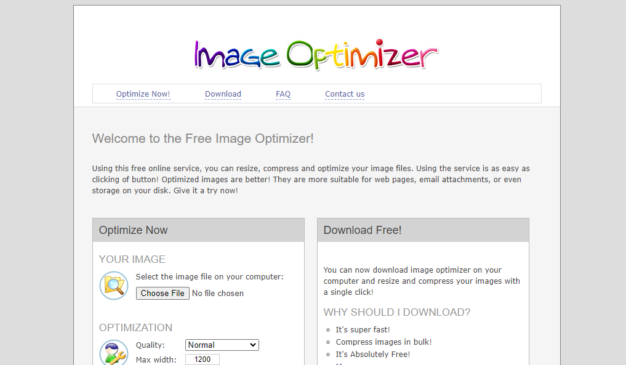
On this website, you can easily resize the image online without losing the quality. First of all, upload the image whose size has to be reduced then set the size according to your requirement. The final reduced image will be saved in your system. It ensures that the original quality of the image is retained.
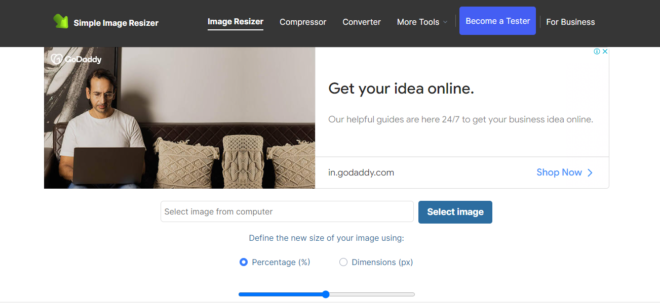
This is another software that allows you to compress your file or reduce its size without losing its quality. You can reduce the images of different formats like JPG JPG PNG GIF etc. The reduced image file will be saved on your PC.
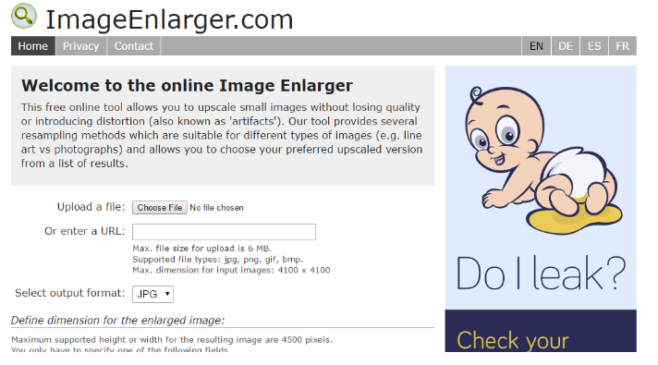
With Image Enlarger online image editing software you can upload an image file and reduce its size the format supported for the image are JPG PNG GIF etc
Also check: Crop PDF Files in Seconds
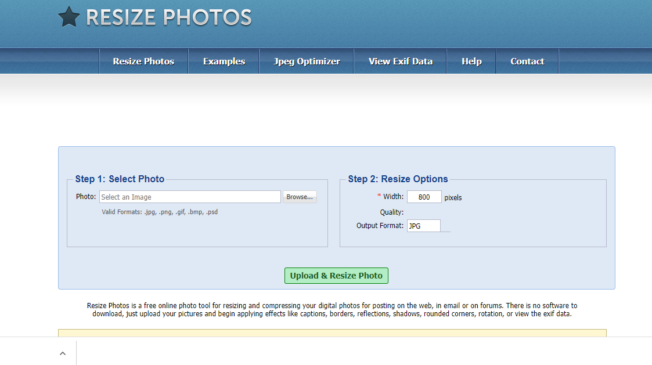 Resize Photos is a simple online web base software that allows you to resize your image within less period of time. You can select the image from your system uploaded and select the quality and specification of the with the you can download the image in the desired format. some of the image format it supports are jpg, jpeg, PNG etc
Resize Photos is a simple online web base software that allows you to resize your image within less period of time. You can select the image from your system uploaded and select the quality and specification of the with the you can download the image in the desired format. some of the image format it supports are jpg, jpeg, PNG etc
5. Reduceimages.com
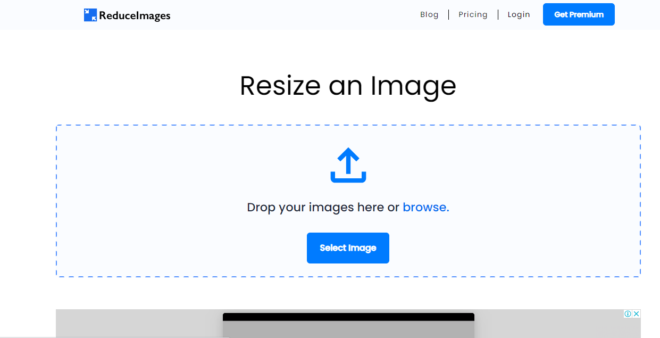
Reduce images.com is an online web-based image resizer software that allows you to upload an image and reduce its size. You can resize the image for free but if you are looking for more compression features then you may go for the premium plan.
With the premium plan, you can get rid of advertisements and popups. The premium version also offers email support to its paid customers.
6. Resize Pixel
![]()
With resize pixel you can reduce the image size online like other online image resizer this also allows you to upload the image in jpgp NGO any desired format and resize it according to your requirements this is the best online software for students who are applying and online form where are you used image format is required
7. Shrink media
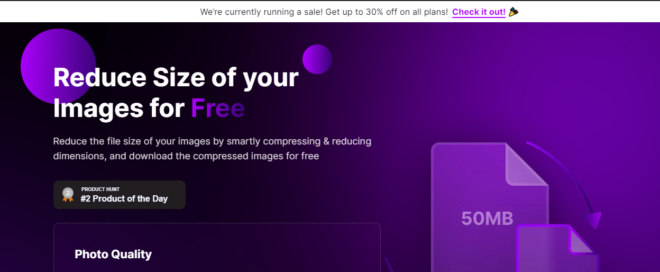
Shrinkmedia is a web-based online image production software the best part is it is free to use and within seconds you can get a reduced image in your desired formats like baby JPG PNG JPEG this online software also has an Android app for Android users then you may download it’s iOS app
Image action is required for faster web loading less usage of bandwidth and better User experience on websites
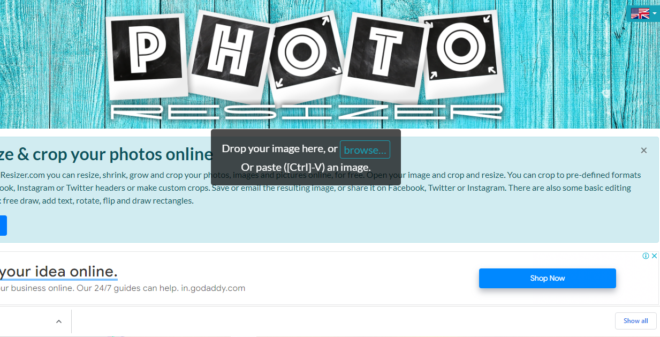
Photo reser sizer is an online image resizer software that allows you to shrink grow and crop your images you can upload the selected image and compress it according to size and format requirements. It is free to use which means you can save a lot of bucks. The best part is it is easy to use and doesn’t require any technical knowledge. so, try this tool to reduce image size in KB or MB.
Also check: 6 Best Websites to Remove Background Image
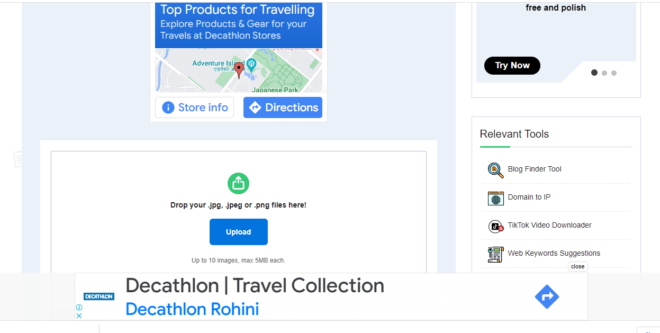
With this online web software, you can effortlessly reduce the image size of an image file. Just upload the image on the webpage and click on the compress button in blue colour. Wait for the process, and the reduced image will be saved to your PC in no time. It helps you to reduce the image size in KB or MB.
10. TinyPNG

Last but not least in our list is tiny. It helps to resize the image online. You just need to upload the image to the online software. It not just reduce the file size, it also optimizes the image size according to your need. You can resize PNG, JPG, JPEG and other format files easily.
So, these were the best online image compression tools. We hope you have understood how to reduce the image online without losing the image quality. Stay tuned to TechAdvises for more such tech tips and tutorials.
