PDF, portable desktop format files are quite common nowadays. They are used because they are considered the safest and easy-to-use file. Nowadays, most of the documents are saved in PDF format. You must have come across some PDF files which are encrypted with a password and we need to enter passwords whenever we need to access them.
For example, your bank passbook statement that you generate from your bank’s application will be present in a protected PDF format. You need to enter the password to gain access to the data. The password is added to the PDF file so that unauthorized people cannot have access to the data.
Sometimes it becomes difficult, at times you may need to use and access some PDF multiple times so entering a password each time can become irritating. You might wish to remove the password from PDF file.
In this post, we are going to explain how you can remove passwords from PDF files. We will cover four different methods through which the password from PDF files can be removed.
Let us discuss those methods one by one.
Easy Methods to Remove Password from a PDF file
1. Adobe Acrobat Pro
Adobe Acrobat is a popular PDF software used by people. With the help of this tool, you can get rid of the password from the PDF file. Just like the way you add password to your PDF file you can remove it with the same tool but you need to have a pro version of the same.
Let us understand the steps to remove password from a PDF file one by one.
Step 1: First of all click on your file and enter the password to view the file.
Step 2: On the left-hand sidebar click on the lock icon and click on permission details which are present in the security settings.
step 3 You will be redirected to the document properties dialogue box Enter the security method, select No security, and then proceed to click on the given OK button
Step 4: That’s it, you have removed the password from PDF file in the previous step.
Step 5: Now it’s time to save your file. Click on file save to save all the changes.
2. By Google Chrome
Let us understand how to remove password from a PDF file using Google Chrome. This method is apt if you want to save some bucks on purchasing the pro plan of Adobe Acrobat Pro.
With Google Chrome you need to create a duplicate copy of the password-protected PDF file
Step1: First of all right click on the file and click on open with the option then select Google Chrome
Step 2: Enter the password to access the PDF document
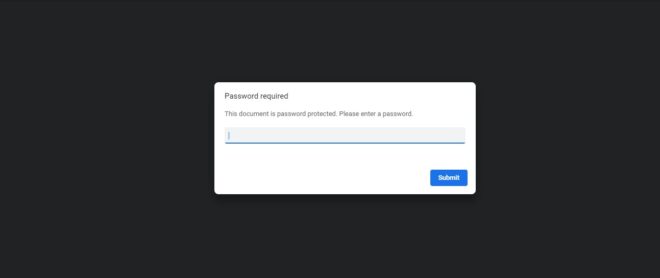
Step 3: Press the print command using the key
Step 4: Now instead of printing the document, click on save as PDF and enter the new location where you want to save a duplicate copy of a PDF file.
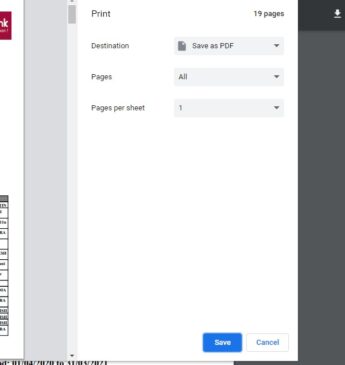
Now the file will work only if the password-protected file is not having any limitation of security on it.
Also check: Best Adobe Reader Alternatives for you
3. With iLovePDF
The next method that TechAdvises recommend using is using ilovePDF. ilovePDf is popular software that is used by people to view edit PDF, compress PDF, and other functions.
Let us learn how you can remove password from a PDF file step by step.
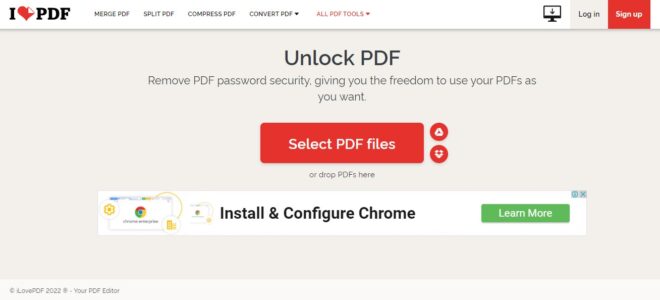
Step1: To remove password from a PDF file click on the iLovePDF unlock extension.
Step 2: To select PDF file and upload the password protected PDF file to the server
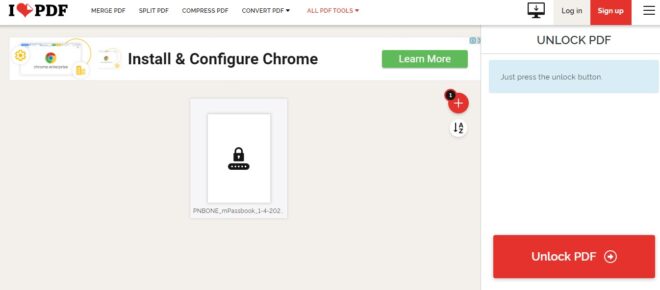
Step 3: To unlock PDF button click on unlock PDF button

Step 4: Wait for the processing and once the processing is done will generate and PDF file without any password on it.
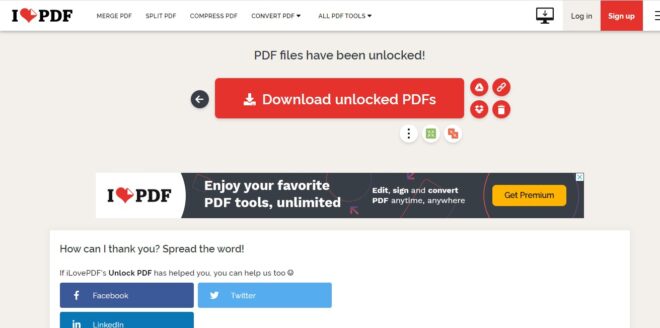
That’s it now the password has been removed from your password-protected video file
4. Soda PDF Software
Another software that you can use the remove password from a protected PDF file is soda PDF. Soda PDF lets you unlock files
Step 1: First of all you have to upload the PDF password file from which we have to remove the password you can also drag and drop the particular file
Step 2: After that click on unlock button to remove password from PDF file. the password will be removed from your file and all the restrictions will also be removed.
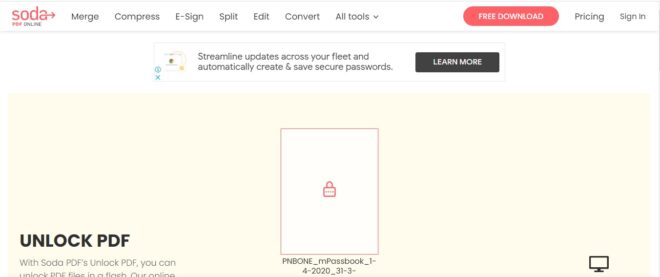
Step 3: After that, you can download the file and can view it without any limitation.
Also check: How to Edit PDFs in Soda PDF
So these were the methods to remove password from a PDF file, basically a password-protected file. Hope you have understood all these methods. If you have got any queries, feel free to ask us in the comment section below. Stay tuned to TechAdvises for more such PDF guides and how-to resources.
