How To Share Your Location With Friends on WhatsApp 2017
How To Share Your Location With Friends on WhatsApp
Whatsapp tutorial on How to share your location with friends:
In this article, we will talk on How to share your location with friends. Whatsapp has become a very important part of our personal and professional lives. It has replaced the simple text messages. Almost every smartphone users have Whatsapp installed in hs/her phone. But WhatsApp has become more than a messaging app. Whatsapp developers keep adding some cool features in it. A few months back only Whatsapp developers have added the Whatsapp video calling feature which lets the user make a video call from WhatsApp only instead of depending on some other video calling app or messenger. We use Whatsapp tp send messages, jokes, gifs, videos, pictures, audio recordings, songs and other important documents too. Many of you must not be aware of one more Whatsapp feature, the Whatsapp location sharing feature. Do you know you can easily share your location with friends on Whatsapp? If you already know it then it’s very good and if you have no idea on How to share your location with friends on the WhatsApp messaging app. Sharing your location with your friends on Whatsapp can be really helpful to you because when you learn How to share your location with friends on Whatsapp you don’t need to keep any other messenger app or location tool on your android smartphone. It will save the memory of your android mobile phone and also saves the time. You can simply open Whatsapp on your android mobile phone and share or send your location to a friend. Before you see How to share your location with friends on Whatsapp have a look at some other location tracker/sharing apps.
Though there are many other location sharing tools or location tracker. To find our location we generally use the Google Maps.
Download and install Google Maps
Also see: WhatsApp Video Calling feature and updates
Now without much ado let me tell you How to share your location with friends on Whatsapp. After that, you can easily send your Whatsapp location to any friend or relative. This location sharing feature will really be helpful to you. After you learn How to share your location with friends on Whatsapp you can send your location or track your friend or family member’s location. If you feel unsafe or trapped in an unknown location, you can send your location from WhatsApp to your friend or family member so that hey can reach to you. Have a look at the step by step guide on How to share your location with friends on Whatsapp easily.
How to share your location with friends on Whatsapp messenger: Steps
The first step in the tutorial on How to share your location with friends from Whatsapp is to download the whatsapp
Download and Install Whatsapp apk

First of all, you need to download the Whatsapp apk from the google Play Store if you don not have one in your android mobile phone. Generally, all the android mobile or smartphone phone users have Whatsapp installed on their phone. And if you do not have one then don’t worry because you can Download Whatsapp from the link below.
Download WhatsApp for android (Google PlayStore)
Download WhatsApp for Nokia S60 mobile
After you download whatsapp the next step is to install the Whatsapp in your android/iOS mobile. Click on the install option in Whatsapp and then you need to add your mobile number. After adding your mobile number in Whatsapp you can set your profile picture from your mobile gallery or click one.
Note: Add +before your number if you are registering with an international number on WhatsApp. no need to add the ‘0’
Add contacts to WhatsApp
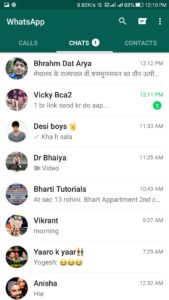
After you finish the Whatsapp download and installation process, you need to add Contacts to WhatsApp messenger. To add your present contact click on the tab Menu on right. After clicking the tab menu press the Refresh option. the Refresh option of the Whatsapp will sync your mobile contacts to WhatsApp. You will see a complete WhatsApp contacts now. Though all your friends whose numbers are present in your mobile contacts wl be automatically added to the Whatsapp contacts and if your feel some of your friends are nor visible in the Whatsapp contact list then you can you can use the Invite your friend option of WhatsApp to send a text message to your friend to install whatApp messenger on his android/iOS mobile.
Create Whatsapp Group
After you install the Whatsapp in your mobile then you can make groups of your friends and other contacts list in WhatsApp messenger. Go to the contacts list and select any select any contact and keep it pressed for a while you will see the NEW GROUP option on the top right corner of the WhatsApp messenger. Then you can proceed to add more contacts from the contacts list that appears before. you Just select all the contacts that you want to add to the Whatsapp group. Give a name to your Whatsapp group. after naming your WhatsApp group you can add a profile picture of your WhatsApp group
Share your location on Whatsapp to friend/ Group

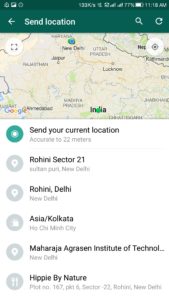
After you finish adding contacts to your WhatsApp group open the group and you will see a paperclip icon in the top right. Select the paperclip icon and then you will see many options like Document, Camera, Gallery, Audio, and Location. you just have to click on the location icon and then it will show your correct location on the Google Map. After that, you will see ‘Send your current location’ click on that option (accurate to 24 meters). you can also see your nearest popular locations and you can also send one of them. Just select any one and then your location will be shared with your friend or family members.
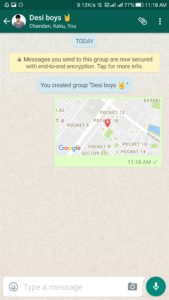
Also See: Tapzo app for Food, Recharge and huge discounts
So these were some simple steps on How to share your location with friends on WhatsApp Messenger. you got to see WhatsApp Download for android mobiles from Google Play Store. You also got to Download WhatsApp for iPhones and Whatsapp download for Nokia S60. Hope you like the post. This was Deepak Kumar to talk about How to share your location with friends on WhatsApp 2017. Hope you liked the WhatsApp tutorial. Share your comments or ask any other WhatsApp query below.
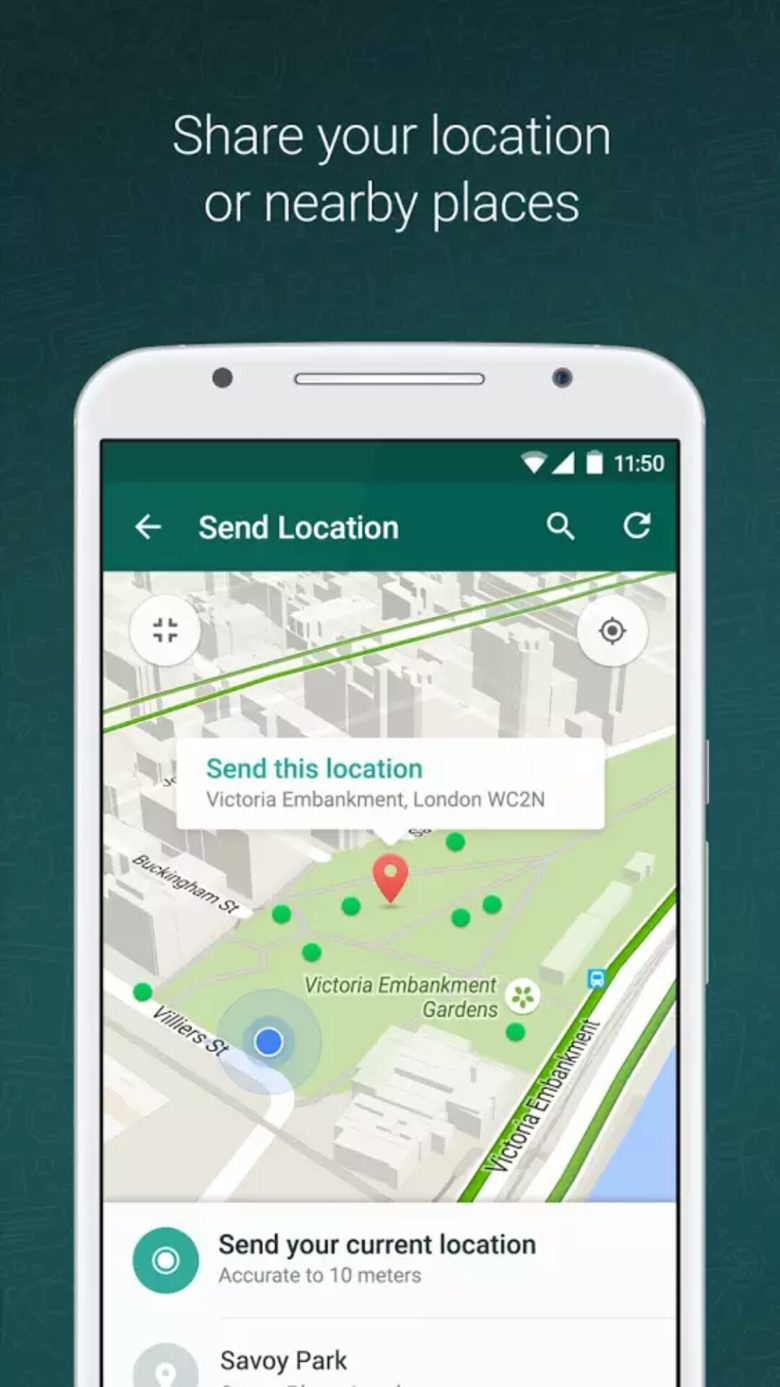
WhatsApp Latest Update: Now track WhatsApp user location, find someone location by WhatsApp
WhatsApp messenger App lets you to track WhatsApp user location means track the live location of members, allowing users to their friends in real time
[…] How to send your location in Whatsapp messenger […]
[…] Also check: How to share your location in WhatsApp […]
[…] to your wish with Dailyhunt (Newshunt) News app * Share the news on social media such as Facebook, WhatsApp, email etc. on Dailyhunt (Newshunt) News app * Get a number of news partners (licensed) from […]
[…] Also check: How to Send Your Location using WhatsApp to your friend […]
[…] Also Check: How to Send your location to your friend from WhatsApp […]
[…] Also Read: Steps to Share Your Location With Friends and Family Members […]
[…] Also Check: How to Track Your Friend’s Location […]
[…] Also Check: How To Send Your Present Location to Your Friends using WhatsApp […]
[…] know that you can share your live location with your friend using Whatsapp messenger. Wanna know how to share location using Whatsapp? Just open the chat window of the person to whom you want to send the location. One just needs to […]
[…] know that you can share your live location with your friend using Whatsapp messenger. Wanna know how to share location using Whatsapp? Just open the chat window of the person to whom you want to send the location. One just needs to […]
[…] know that you can share your live location with your friend using Whatsapp messenger. Wanna know how to share location using Whatsapp? Just open the chat window of the person to whom you want to send the location. One just needs to […]
Very nice article. Thanks for the information