WordPress 5.5 is the second great release of 2020, which is out now. It was recently released to the public on the 11th of Aug 2020. Its main aim is to include the navigation menu blocks and it will automatically update the themes, plugins, and many more. It came with a lot of enhancements and bug fixes. It has more 450 improvements and various new features.
WordPress 5.5 Release Date: 11th of Aug 2020
To download the WordPress 5.5, you can simply go to the WordPress and update automatically from the dashboard > Updates in your admin site.
In this article, we are going to show you what are the new features of WordPress 5.5. So, let’s take a look at the exciting features from WordPress5.5.
WordPress 5.5: Features and Block Editor Improvements
WordPress has introduced the new style of writing around 2 years back in 2018 with the version of WordPress 5.0. This writing interface is known as a Block editor. Since then, every time WordPress release brings new features and various updates on the editor. WordPress Version 5.5 will give you a lot of features and improvements that will help you to get advanced writing experience. Below are the improvements that you need to try.
Also Read: Why Blogging is Better Than a 9 to 5 Job
Improvements in UI on Block editor
WordPress 5.5 has come up with major improvements in the block editor. If you don’t know about block editor, then blocks are the content elements that will help you to create content layouts. The items you add to the post or your blog is known as a block. Block patterns will help you in setting up a column layout on your page. Since the WordPress 5.5 version has been launched, you will notice the buttons and toolbars, and even new icons covered with borders.
As you move, there will be a highlighting focus across the block while writing. Even there is a change in (+) button and it is more noticeable than before and now it looks like a proper button. However, the number of patterns is limited now, but probably it will grow in the coming years.
The Block directory
The block directory is one of the pretty features that will help you to enhance your writing experience. This directory includes plugins that will help you in adding blocks to your block editor. The easy way to use this block directory is by adding new blocks. There are numerous of them.
Add new block, search works pretty fine. Try searching any feature in the search box, if you won’t match the block that you had search for, then it will pop up some matching results from the block directory. Then simply click on Add block. This directory includes single blocks.
Easy Block Navigation
In WordPress 5.5, one can easily move the block wherever you want in the content section. It can give you a different look on your post or blog. If you wish to use this particular feature just click on any block and just drag and drop wherever you want. Another improvement in this section is to select parent block which is there in nested blocks.
Block patterns
WordPress 5.5 introduced a great feature that is block patterns. It will give you a unique layout pattern. They are easy to use as they have ready patterns with a commonly used settings. It will make you easy to add to the layout. There were already plenty of pattens on Block directory, but in WordPress 5.5, this has been grown up as WordPress themes, plugins.
Also Read: How to Get more Sponsored Post Offers For Your Blog
Edit Images inline
In the previous version of WordPress, you were allowed to do some minor modifications to the uploaded image like crop, rotate, resize, and scale. WordPress has given a lot of options to edit images. But for that all, you will have to open the image in the media library to make some modifications.
Meanwhile, in WordPress 5.5, one can easily edit the images inline which means that you will not have to leave the block editor. There you can easily crop, resize, rotate, and scale an image quickly. So, this will prove to be one of the best WordPress 5.5 features.
Automatic Update Feature
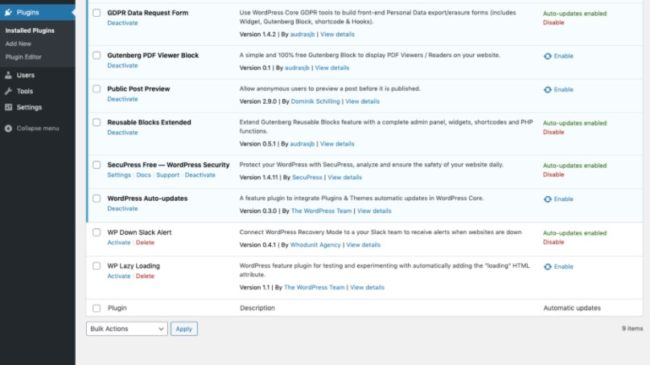
Another best feature of WordPress 5.5 is that they allow you to enable the auto-updates for WordPress plugins and themes. In the previous version of WordPress, they were allowed to enable the auto-update feature by your internal config. or with the help of an auto-update plugin. But in WordPress 5.5, it allows you to enable the automatic updates for plugins and themes through the admin dashboard itself.
WordPress 5.5 Auto Update Plugins: Simply open up the plugins page and and right there you can notice the button for enable auto update, just click on the button. So, with the help of this feature, whenever there is an update on such plugins, it will automatically get updated.
With the same process, one can also turn on the automatic updates for simply blog themes by clicking on the Appearance, then Themes page, and after that just click on the enable auto-update button visible there. WordPress Automatic Plugin Update will keep your site secure as you will not have to manually update each and every plugin when you are occupied with other important tasks.
Default XML Sitemaps

Now you must be wondering what is an XML Sitemap. Well, XML sitemap is basically a file that gives the search engine like Google directions to each and every content on your site. This file bundles up all the blog or website data in XML format. It helps Google to discover your blog pages and the posts, which is important for SEO. It is important to submit your sitemap to Google for indexing purposes.
WordPress version 5.5 has built-in features of sitemaps which will by default get enabled to your website. It will create a file for your blog sitemaps that is wp-sitemap.xml. This will contain all the data of your blog or website.
Well, if someone is using Yoast SEO plugin for your blog or site, your site will already have a sitemap generated by Yoast SEO plugin. The two most popular SEO plugins that are All in one SEO pack and Yoast SEO will continue to work as they used to because they offer the advanced features which will help in customizing to get help in rankings.
Lazy Loading Images: WordPress 5.5 Lazy Load
As you know the images take more time for downloading as compared to the plain text. Because of this, the page load takes more time. Website optimizing can help you to boost the performance and speed of your WordPress website. There are techniques to lazy load the page images, where it only allow to download images that appear on the screen. Other images will be visible as you scroll the website.
WordPress 5.5 Lazy Load made it default for all the websites by embedding an attribute of “loading” to the image tag. Lazy loading will support all browsers like Google, Firefox, and many more, but except Safari. It is very important for your website because it will save tons of bandwidth and will increase the performance of the WordPress hosting servers.
Zip File Upload for Themes and Plugins
Previously in WordPress, sometimes updates of the themes and plugins were not working, so you had to do it manually. With the help of WordPress 5.5, it will allow you to do inside the admin dashboard. You can simply go to the Plugins > Add New page, then click on the Upload button. Now Click on the “Choose file” and upload the zip file that you have downloaded for the plugin. Afterward, you will get the option to replace the already installed plugin with the new one.
Similarly, you can even upload the zip file for the theme. You can simply go to Appearance > Themes, then click on the “Add New” button. Then similarly click on the Upload theme button then choose zip file from the folder and upload it.
More Changes in WordPress v5.5
WordPress 5.5 has brought many changes to the developers to use their own plugins, themes, and projects to explore.
- It came up with several external libraries like phpMailer, the SimplePie, Twemoji, and other modifications.
- Dashicons have been updated with 65 new icons.
- The auto plugin update can be turned on or off b the site admin.
- It has come up with the scan feature to check if there is an issue with the compatibility.
So, these are the features that came up with the new version of WordPress 5.5. We hope that now you are aware with the changes in WordPress 5.5. You may have got the best idea of WordPress 5.5. If you found this article useful, then don’t forget to share it with those who wish to learn WordPress.

Скачать приложение Винлайн на Андроид – отличное решение для любителей ставок на спорт. Приложение предлагает удобный интерфейс, быструю навигацию и доступ ко всем функциям букмекерской конторы прямо с вашего мобильного устройства. Вы сможете делать ставки, просматривать результаты матчей и следить за изменениями коэффициентов в режиме реального времени. Установка занимает всего несколько минут: просто скачайте APK-файл с официального сайта Винлайн и следуйте инструкциям. Приложение регулярно обновляется, что гарантирует стабильную работу и новые функции. С Винлайн на Андроид, ставки станут еще удобнее и интереснее!
https://1-xbet-igrovye-avtomaty.ru/
https://liga-chempionov-stavki.ru/
https://skachat-na-android.online/skachat-vinlajn-na-android/
https://rejting-turoperatorov-rossii.ru/zayavka/
https://vremya-dv.ru
https://blogstroy.ru/news/podorojaut-li-etoi-vesnoi-dachi.html
https://bestdompro.ru/articles/idealnaya-krovat-kak-sdelat-komfortno-chisto-i-krasivo.html
https://domik77.ru/articles/20-instrukczij-po-arende-ofisa.html
https://leonmonitor.ru/periodichnost-vypolnenija-rabot-po-soderzhaniju-mnogokvartirnogo-doma/
https://anotherwar.ru/articles/obnovlenie-war-thunder-predstavit-fizicheskii-rendering-i-nvidia-gameworks.html
https://shellsmart.club/
https://tygo.ru/
https://angel-999.ru/
https://blogcms.ru/
https://israelsp.ru/
oGKNZsWEIhedPS
7slots Nedir?
7slots, cevrimici kumarhaneler ve slot makineleri dunyas?nda onemli bir yere sahip olan bir platformdur. Bu makalede, 7slots’un ne oldugunu, nas?l cal?st?g?n? ve neden bu kadar populer oldugunu inceliyoruz.
7slots’un Tan?m? ve Amac?
<a href="https://groups.google.com/u/2/g/7slots-7slots/c/y4vZQVwudWE"7slots oyunculara cesitli slot oyunlar? sunan bir cevrimici kumar platformudur. Cesitli temalar, grafikler ve bonus ozellikler sunarak oyunculara heyecan verici bir oyun deneyimi saglamay? hedefler. Hem yeni baslayanlar hem de deneyimli oyuncular icin genis bir oyun yelpazesi sunar.
Nas?l Cal?s?r?
7slots, kullan?c?lar?n hesap acarak para yat?rabilecegi ve bu bakiyeyi kullanarak <a href="https://groups.google.com/u/2/g/7slots-7slots/c/y4vZQVwudWE"7slots bonus oyunlar? oynayabilecegi bir sistemle cal?s?r. Oyuncular, kazand?klar?nda bakiyelerinden cekebilirler. Platformda sunlar bulunur:
Cesitli Slot Oyunlar?: Farkl? temalara <a href="https://groups.google.com/u/2/g/7slots-7slots/c/y4vZQVwudWE"casino 7slots ve kurallara sahip slot oyunlar?.
Bonus ve Promosyonlar: Yeni ve mevcut oyuncular icin bonus teklifleri.
Guvenli Odeme Secenekleri: H?zl? <a href="https://groups.google.com/u/2/g/7slots-7slots/c/y4vZQVwudWE"7slots giris ve guvenli para yat?rma ve cekme yontemleri.
One C?kan Ozellikler
7slots’un one c?kan baz? ozellikleri sunlard?r:
Genis Oyun Yelpazesi: Her zevke <a href="https://groups.google.com/u/2/g/7slots-7slots/c/y4vZQVwudWE"7slots casino hitap eden yuzlerce slot oyunu.
Mobil Uyumluluk: Hem masaustu hem de mobil cihazlarda oynanabilir.
Guvenlik ve Gizlilik: Oyuncu <a href="https://groups.google.com/u/2/g/7slots-7slots/c/y4vZQVwudWE"7slots casino giris verilerinin korunmas? ve finansal islemlerde guvenlik.
Kullan?c? Dostu Arayuz: Kolay navigasyon ve oyun erisimi.
Neden Bu Kadar Populer?
7slots’un popularitesinin <a href="https://groups.google.com/u/2/g/7slots-7slots/c/y4vZQVwudWE"7slots para cekme ana nedenleri aras?nda sunlar bulunur:
Heyecan Verici Oyunlar: Ozellikle buyuk kazanma sans? sunan jackpotlu oyunlar.
Erisilebilirlik: Internet <a href="https://groups.google.com/u/2/g/7slots-7slots/c/y4vZQVwudWE"7slots casino guncel giris baglant?s? olan her yerden erisilebilir.
Topluluk ve Destek: Canl? destek hizmetleri ve oyuncular aras? etkilesim.
Surekli Guncellemeler: Yeni oyunlar ve ozelliklerle surekli yenilenme.
Vavada Казино – это одно из популярных онлайн-казино <a href="https://groups.google.com/u/0/g/vavadaaa/c/TVsuSe_gOco"вавада предоставляющее игрокам огромный выбор игр, щедрые бонусы и акции <a href="https://groups.google.com/u/0/g/vavadaaa/c/TVsuSe_gOco"вавада казино а также удобные способы оплаты и вывода средств. Платформа зарекомендовала себя как надежное <a href="https://groups.google.com/u/0/g/vavadaaa/c/TVsuSe_gOco"вавада зеркало привлекательное место для азартных игроков.
Ассортимент игр Одним из ключевых достоинств <a href="https://groups.google.com/u/0/g/vavadaaa/c/TVsuSe_gOco"казино вавада является его разнообразный ассортимент игр. Игроки могут наслаждаться <a href="https://groups.google.com/u/0/g/vavadaaa/c/TVsuSe_gOco"вавада рабочее зеркало следующими категориями:
Слоты: Огромный выбор <a href="https://groups.google.com/u/0/g/vavadaaa/c/TVsuSe_gOco"вавада официальный сайт слот-игр различных жанров и тематик. Настольные игры: Классика <a href="https://groups.google.com/u/0/g/vavadaaa/c/TVsuSe_gOco"вавада вход включающая покер, блэкджек <a href="https://groups.google.com/u/0/g/vavadaaa/c/TVsuSe_gOco"вавада регистрация рулетку и баккару.
Живое казино: Игры <a href="https://groups.google.com/u/0/g/vavadaaa/c/TVsuSe_gOco"вавада казино онлайн живыми дилерами, создающие атмосферу реального <a href="https://groups.google.com/u/0/g/vavadaaa/c/TVsuSe_gOco"вавада зеркало на сегодня прямо у вас дома.
Видеопокер: Различные версии популярной карточной игры. Бонусы и Акции Vavada Казино предлагает своим <a href="https://groups.google.com/u/0/g/vavadaaa/c/TVsuSe_gOco"официальный сайт вавада игрокам множество щедрых бонусов и акций, направленных на <a href="https://groups.google.com/u/0/g/vavadaaa/c/TVsuSe_gOco"вавада казино зеркало поддержание интереса и <a href="https://groups.google.com/u/0/g/vavadaaa/c/TVsuSe_gOco"вавада зеркало рабочее увеличение выигрышей. Среди них:
Приветственный бонус: Щедрый бонус <a href="https://groups.google.com/u/0/g/vavadaaa/c/TVsuSe_gOco"вавада онлайн казино для новых игроков при <a href="https://groups.google.com/u/0/g/vavadaaa/c/TVsuSe_gOco"промокоды вавада первом депозите.
Бонусы за пополнение: Ежедневные <a href="https://groups.google.com/u/0/g/vavadaaa/c/TVsuSe_gOco"вавада официальный сайт зеркало и еженедельные бонусы <a href="https://groups.google.com/u/0/g/vavadaaa/c/TVsuSe_gOco"зеркало вавада при пополнении счета.
Кэшбэк: Возврат части <a href="https://groups.google.com/u/0/g/vavadaaa/c/TVsuSe_gOco"казино вавада официальный сайт проигранных средств <a href="https://groups.google.com/u/0/g/vavadaaa/c/TVsuSe_gOco"скачать вавада на игровой счет.
Акции и турниры: Постоянные <a href="https://groups.google.com/u/0/g/vavadaaa/c/TVsuSe_gOco"вавада онлайн турниры с крупными призовыми фондами <a href="https://groups.google.com/u/0/g/vavadaaa/c/TVsuSe_gOco"вавада казино официальный сайт и уникальными акциями.
Способы оплаты и Вывода средств Vavada Казино гарантирует своим игрокам удобные <a href="https://groups.google.com/u/0/g/vavadaaa/c/TVsuSe_gOco"вавада рабочее зеркало на сегодня и безопасные способы оплаты и вывода средств. Варианты включают:
Pin Up Casino is an online gambling platform that offers a wide range of casino games, including slots, table games, live dealer games, and more. The casino is known for its vibrant and retro-themed design, reminiscent of the pin-up culture from the mid-20th century. It provides an engaging user experience with visually appealing graphics and an intuitive interface.
Pin Up Casino caters to both new and experienced players, offering various bonuses and promotions to enhance the gaming experience. Players can enjoy a diverse selection of slot games from leading software providers, as well as classic table games like blackjack, roulette, and poker. The live dealer section allows users to interact with real dealers in real-time, providing an immersive casino experience from the comfort of their own homes.
https://www.imf1fan.com/community/profile/vipoliv/
https://www.energyplan.eu/forums/users/vipoliv/
https://www.herlypc.es/community/profile/vipoliv/
https://blacklinesandbillables.com/theissueslist/account/vipoliv/
https://wowgilden.net/forum-topic_458521.html
https://www.mysportsgo.com/forums/topic/36746/pin-up-casino-oyunlarina-nasil-baslanir/view/post_id/869165
https://slubowisko.pl/topic/80449/
https://roughstuffmedia.activeboard.com/t70889671/kumar-dnyasna-dalacak/
https://www.dmxzone.com/support/13984/topic/128851
https://forum.trackandfieldnews.com/special/albums/1845353-kumar
https://shadowcard.io/forum/viewtopic.php?id=1753
https://www.goalissimo.org/forum/viewtopic.php?f=14&t=695282
https://devfolio.co/projects/xxx-7071
https://laidbackgardener.blog/2020/02/05/thought-of-the-day-17/#comment-102783
https://dvb-t2.cz/terminy-ukonceni-vysilani-dvb-t/
https://www.mycast.io/stories/playtown/roles/mr-humptump/50436606
https://www.arlindovsky.net/2020/03/os-manuais-escolares-para-2020-2021-1-o-ciclo/#comment-597927
https://portal.uaptc.edu/ICS/Campus_Life/Campus_Groups/Amicus_Curiae_Paralegal_Club/Discussion.jnz?portlet=Forums&screen=PostView&screenType=change&id=1d0f4152-bad5-45eb-b5ff-0ed94fbefe42&p=7
http://journals.hnpu.edu.ua/index.php/literature/comment/view/4159/294/13838
https://njit-connect.njit.edu/rwd/responsive-discussion-board?dgs3235=3&rid3235=11155&tid3235=2424
https://ucgp.jujuy.edu.ar/profile/Faletive44/
Различные из скважин со времени осуществления восстановительного комплекса процедур могут быть снова введены в применение. Тем более что суммарная стоимость подобных действий в десять раз ниже стоимости самих сооружений.
Обеспечено повышение сбыта водозаборной скважины не менее 30 процентов от существующего на момент начала выполненных работ.
В 80 процентах случаях скважины восстанавливаются до первоначальных данных при введении в применение скважины, что несомненно считается альтернативой производства буровых работ новой скважины.
Мы фирма по Очистке Чаш Градилен и Бурению скважин на воду предлагаем свои услуги всем, как частным так и общественным системам.
SpecVodService : [url=https://svs-samara.ru/ochistka-ulichnoj-kanalizacii/]очистка воды из скважины[/url]
смотрите
[b][url=https://topsamara.ru/]управляющие компании г самары[/url][/b]
The Counterpoint team managed all of the deficiencies and made sure that the building was happy with the construction throughout the entire2-year renovation. For that reason, Rule 2-01 provides that, in determining whether an accountant is independent, the Commission will consider all relevant facts and circumstances. In determining whether an accountant is independent, the Commission will consider all relevant circumstances, including all relationships between the accountant and the audit client, and not just those relating to reports filed with the Commission. Any partner, principal, shareholder, or professional employee of the accounting firm, any of his or her immediate family members, any close family member of a covered person in the firm, or any group of the above persons has filed a Schedule 13D or 13G (17 CFR 240.13d-101 or 240.13d-102) with the Commission indicating beneficial ownership of more than five percent of an audit client’s equity securities or controls an audit client, or a close family member of a partner, principal, or shareholder of the accounting firm controls an audit client. 1) Financial relationships. An accountant is not independent if, at any point during the audit and professional engagement period, the accountant has a direct financial interest or a material indirect financial interest in the accountant’s audit client, such as: (i) Investments in audit clients.
[b][url=http://horecamiami.com]Ice Cream Shop Construction Firm: Building Delight
[/url][/b]
Ice Cream Remodel Firm
Choose our frozen yogurt remodel business for expert renovation services. We change your shop to show modern-day trends and improve functional performance.
Модульные дома под ключ от производителя Модуль Дом ТМ
https://forum.trackandfieldnews.com/special/albums/1849211-новий-будинок-для-родини
http://kryto.ukrbb.net/viewtopic.php?f=3&t=656
https://thesleepinghusband.rolka.me/viewtopic.php?id=22174#p54050
https://dom.zeleniymis.com.ua/topic/2814-быстрое-строительство/
https://roughstuffmedia.activeboard.com/t70955210/topic-70955210/?page=1#lastPostAnchor
http://mamu.ukrbb.net/viewtopic.php?f=2&t=630&p=15658#p15658
https://iskracats.unoforum.pro/?1-16-0-00000081-000-0-0-1721992033
http://transport-kherson.flybb.ru/viewtopic.php?f=12&t=416
http://preceptor.flybb.ru/topic10031.html
https://eno.one/dominique.borcy/forums?t=6342
https://www.lovetoytest.net/forum/topic/19757-модульний-будинок-для-дачі/
https://balta.org.ua/index.php?/topic/13545-%D0%BA%D0%B0%D0%BA-%D0%B2%D1%8B%D0%B1%D1%80%D0%B0%D1%82%D1%8C-%D0%BC%D0%BE%D0%B4%D1%83%D0%BB%D1%8C%D0%BD%D1%8B%D0%B9-%D0%B4%D0%BE%D0%BC/
https://familyportal.forumrom.com/viewtopic.php?id=24174#p61964
https://terravenera.unoforum.pro/?1-2-0-00001491-000-0-0
http://high.tforums.org/viewtopic.php?f=11&t=6497&p=11607#p11607
https://robotech.com/forums/viewthread/2225635
https://www.hebergementweb.org/threads/skandinavskij-dom.1553731/
https://wowgilden.net/forum-post_1771181.html#p1771181
https://www.tadalive.com/forum/thread/46757/загородный-дом/
https://lifeisfeudal.com/Discussions/question/выбор-дома-для-дачи#respond
https://www.dmxzone.com/support/13984/topic/129614
https://mamuli.club/forum/topic/25187/#post-170542
https://nashausadba.com.ua/forum/threads/vartist-karkasnogo-budinku.11963/
https://cherkasyhandmade.unoforum.pro/?1-12-0-00000863-000-0-0
https://www.uscgq.com/forum/posts.php?forum=&page=1&id=263279
https://flokii.com/blogs/view/186121
https://www.eSurveysPro.com/Survey.aspx?id=fa015e26-5a34-4a3b-b92b-d7543740355e
https://niadd.com/article/1224916.html
https://www.furaffinity.net/journal/10915054/
https://uberant.com/article/2033823—-/
https://usa.life/read-blog/64217
https://ekonty.com/blogs/view/61465
https://shortletexpress.com/2024/07/25/%d0%bf%d0%b5%d1%80%d0%b5%d0%b2%d0%b0%d0%b3%d0%b8-%d0%bc%d0%be%d0%b4%d1%83%d0%bb%d1%8c%d0%bd%d0%b8%d1%85-%d0%b1%d1%83%d0%b4%d0%b8%d0%bd%d0%ba%d1%96%d0%b2-%d0%b1%d0%b0%d1%80%d0%bd%d1%85%d0%b0%d1%83/
[b][url=http://horecamiami.com]Trusted General Contractor Firms for Quality Projects and Reliable Services and Modern Updates
[/url][/b]
Bar Construction Company
Our bar building firm delivers premium building services customized to your needs. We develop bars that bring in consumers and sustain your procedures.
Preserving History with Goldfield Hotel Renovations for Quality Transformations and Modern Updates and Stylish Designs
Junk Food Remodel Company
Select our fast food remodel company for expert improvement solutions. We transform your store to mirror modern trends and enhance functional efficiency.
Buy Fentanyl
Methamphetamine Buy–
Some of the best drugs provide intense but short-lived pleasure: fentanyl
and carfentanil produce mind-numbing euphoria and pain relief, while heroin produces a warm, dream-like high.
Cocaine and crack cocaine create a quick rush of pleasure,
confidence, and energy, but lead to serious crashes.
Methamphetamine produces a long-lasting, powerful high with intense energy,
while krokodil delivers euphoria at the cost of serious physical damage.
Synthetic drugs like bath salts and flakka provide heightened euphoria and connection,
but can cause paranoia and aggressive behavior,
while PCP produces a detached, invincible feeling.
В world of Kraken data protection и confidentiality are a priority. Эта online venue guarantees easy usage к различным ресурсам, которые guarantee complete secrecy. Здесь rules of regular internet не имеют силы, что gives you the opportunity freely use network resources.
kraken market
В среде Kraken ваша безопасность и anonymity are a priority. Эта онлайн-площадка гарантирует convenient access к various services, которые guarantee maximum privacy. Здесь rules of regular internet не имеют силы, что даёт вам возможность свободно пользоваться internet services.
kraken вход
С bs2site you can make transactions, не fearing разглашения личной информации. Любое действие is done securely, что делает использование платформы комфортным и безопасным.
black sprut зеркало